How often does your AI assistant generate content that reflects your brand and truly resonates with your audience? For me, it was rare. Trying AI to draft my video scripts, copy, social media and blog posts drove me mad.
That changed when my business partner, Mercer, pointed out Gemini Gems. It’s a killer feature hiding right inside Google Gemini.
Want to stop wasting hours with AI and get consistent and effective marketing outputs in seconds? Check this out:
My secret AI partner for consistent business messages? Peek inside my Gemini Gems
In this quick video, you'll see some of the actual Gems I use for marketing tasks like YouTube scripting and sales page critiques. I also show how I've customized my favorite AI assistant to constantly deliver the most relevant messages for my audience.
Key takeaways
- Gems are like personalized AI marketing assistants: It’s easy to train Gemini Gems on your specific brand voice, writing style for truly personalized, non-generic marketing messages that represent your business.
- Stop gambling on AI outputs: Gems help you get consistent, predictable, and on-brand outputs.
- Optimize your content workflow: Save significant time and mental energy by storing your detailed AI instructions (no more frustrating re-prompts and edits.)
- Align your content with your business: Keep AI grounded in reality. Link Gems to Google Drive files (like your product specs) to ensure outputs automatically align with your latest business information.
So what exactly are Gemini Gems?
Think of Gems as your personalized AI assistants for marketing and more.
Gems are specialized AI bots that can save your instruction manuals. That’s especially useful for all your repetitive tasks, including prompting.
You find these little power-ups in the Gem manager area inside Gemini.
This is how my dashboard looks:
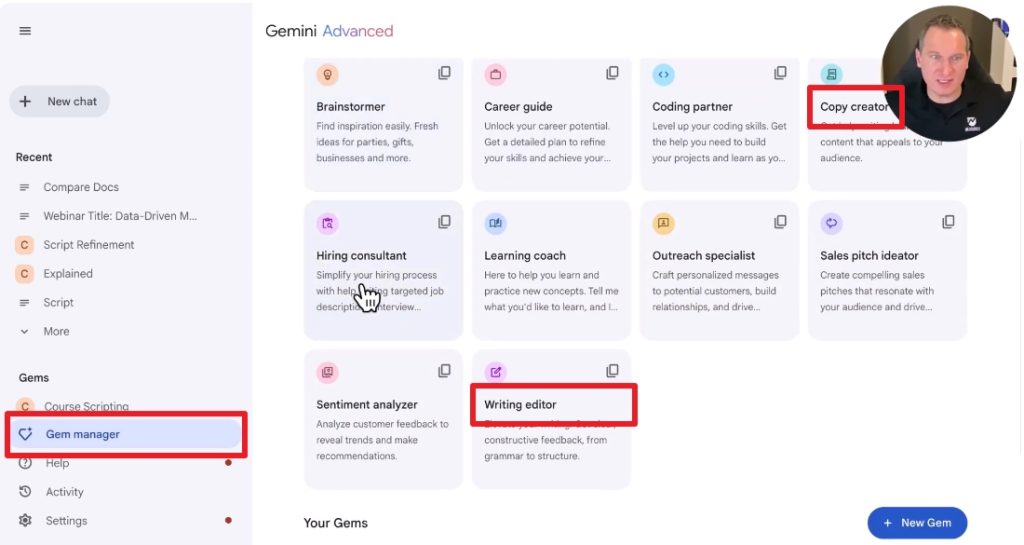
Google gives you some handy pre-made ones to start with, like “Copy creator”, “Writing editor” and “Brainstormer”.
I encourage you to explore them to get a better idea of what the default AI business assistants can do, out of the box.
But the real magic? Creating your own Gems.
In a custom Gem, you lay out your perfect “recipe” for a specific task. That can be content creation and anything else that matters to your business.
Don’t limit yourself to a basic prompt, but also include:
- Detailed instructions: Your core request and context.
- Specific formatting: How you want the output structured (e.g., headings, bullet points, hook, etc.).
- Tone of voice: Casual, professional, witty, etc.
- Crucial constraints: Important “do-nots” (like my personal favourite: “no hallucinations, please!”).
“You can use Gems to save your repetitive instructions in one place and keep using it over and over with consistent results.” – Jeff Sauer
Gemini saves your “recipe”.
Next time you need that task done,
- you just activate your Gem
- feed it the new specifics (like the topic for that new blog post or YouTube script)
- and it follows your saved instructions.
Forget the chatbot experience you might be used to!
Gemini Gems are personalized AI assistants that actually remembers how you like to get things done.
Why bother with Gems? 4 key benefits for your business
It’s handy that Gems let you save your AI prompts and instructions. But why is this such a big deal for running your business or agency day-to-day?
From my own experience:
“People try to automate [with AI] and they notice that the model hallucinates… they get different results every time. That's one of the biggest limitations.”
The unpredictable and inconsistent outputs from AI tools steal the time you could focus on clients or strategy.
Gems directly tackle that. I’ve found 4 instant key payoffs:
1. Finally! Consistent, reliable AI outputs
Gems drastically reduce those weird AI moments or off-brand. This is an absolute game-changer.
It can lock in your detailed instructions (these you can easily create with the ping-pong prompting technique). Then make sure you
- Give it specific formatting rules
- Describe your desired tone
- Give it crucial constraints, also known as “negative prompting”.
If you do that, you will get outputs that align with your expectations much more reliably than just using standard prompts in AI tools.
For anyone needing dependable AI assistance for business tasks (which is pretty much all businesses, freelancers, and agencies), this consistency is gold.
2. The Google Drive superpower: always up-to-date business info
This feature honestly blew my mind, and it's something many other AI tools struggle with.
If you use Google for business, you certainly have folders with your
- brand guidelines
- detailed customer avatars
- current product specs
- service details
- etc.
“If you update the linked Google Drive file, it gets updated in your Gem automatically. Most other AI tools don't do this, or don't do it well.” – Jeff Sauer
No more manually finding and pasting updated info into your prompts!
This is incredibly powerful for keeping your AI outputs aligned with your current business reality without extra hassle.
3. Capture your unique brand voice and “secret sauce”
Gemini Gems aren't just about generic instructions; they're about encoding your specific way of doing things your way.
You can easily fine-tune your custom AI Gem bots based on
- your style
- your specific tone for client communications or marketing
- and your proven processes (like I did by having Gemini analyze my past most successful YouTube scripts).
This helps turn Gemini from a general AI tool into your fully personalized 24/7 business assistant.
“Gems are a great way to consistently drive results. It's not just another forgetful chatbot; it becomes your proprietary way of interacting with AI.” – Jeff Sauer
4. Save time, save sanity, save money
Imagine that you had to spend less time on
- crafting and re-crafting complex prompts for marketing copy or client reports.
- fixing bizarre or generic AI outputs.
- repeating the same detailed setup instructions.
Gems streamline the process of getting usable AI-assisted outputs for various business needs, letting you arrive at a solid first draft much faster.
This frees up your valuable time (and mental energy!) for higher-level strategy, client interaction, and finalizing work.
Another bonus? If you have a Google Workspace business account, Gemini (and Gems) is already included in your subscription plan.
Putting Gems to Work: Practical Examples
Theory is great, but seeing how this works in practice is better, right?
Let me walk you through a couple of ways I'm using Gems right now in my own workflow. One’s fairly straightforward, the other one is a bit more advanced, showcasing different capabilities.
Example 1: Creating consistent YouTube scripts with AI
The Challenge
I wanted Gemini to help draft YouTube scripts. But I needed them in my specific style and format – conversational, with certain sections, visual cues, etc. Just asking for a generic script usually gave bland or off-target results.
The Gem Solution
I actually used Gemini itself to help build this Gem! I fed it several of my past successful scripts and asked it to analyze my style, tone, and structure.
Then, I built a “YouTube Scripting Gem” containing detailed instructions based on that analysis:
- Prompt Core: Requesting a script on a given topic.
- Style/Tone: Conversational, include real-world examples.
- Format: Specify intro hook, key points structure, outro/CTA.
- Extras: Include relevant links, add visual cues suggestions.
- Constraints: Stick to the outline, no hallucinations!
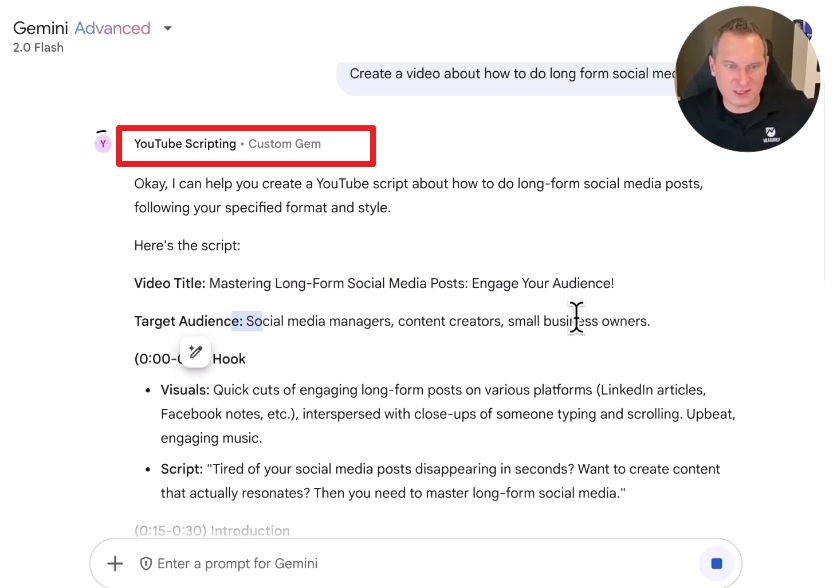
How I use my YouTube Scripting Custom Gem
Now, when I need a script,
- I activate my Gem from within the Gem Manager
- Give it the new video topic (like “long form social media posts” from the example in my video)
- It generates a draft following my specific recipe.
Does it need tweaks? Sure, sometimes I adjust facts or refine the flow.
But it gives me a massive head start with a structure and style that's already 80% there, saving me tons of time and ensuring brand consistency.
Example 2: Advanced sales page critiques (with Google Drive!)
The Challenge:
I wanted sophisticated feedback on draft sales pages, critiqued from the perspective of different ideal customer avatars we've defined, and using our internal sales copy best practices.
Putting all that potentially changing information into a prompt every time would be impossible and prone to errors.
The Gem Solution:
This is where the Google Drive integration truly shines. I built a “Sales Page Critique Gem” that links directly to specific knowledge sources stored in my Google Drive:
- Source 1: Google Docs detailing our specific customer avatars (their pains, desires, etc.).
- Source 2: A Google Doc outlining our latest sales page principles and intellectual capital.
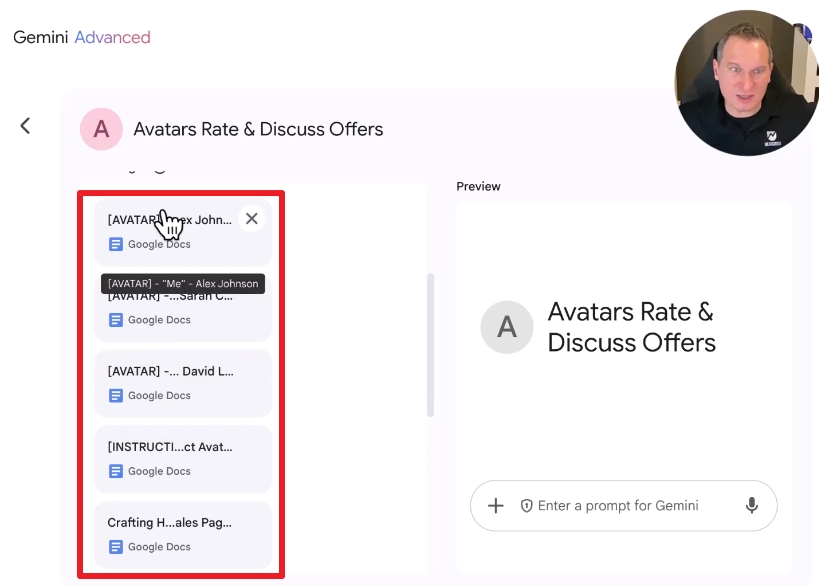
How I use my Sales Page Critique Custom Gem
- I activate my Gem and feed it the draft sales page URL or text.
- The Gem accesses the current information in those linked Google Docs (this is key!) and provides feedback based on our latest avatars and strategies.
- If we update an avatar profile in the Doc, the Gem automatically uses that new info next time – no prompt updating needed!
This allows for really complex, personalized feedback based on our proprietary business knowledge, kept constantly up-to-date.
As you can see, Gems can handle tasks ranging from structuring creative content like scripts to performing complex analysis using your own up-to-date business information stored right in Google Drive.
Eager to try Gemini Gems? Here are your best next steps
So, Google Gemini Gems offer a powerful way to ditch inconsistent AI outputs and get reliable, on-brand results for your business.
They let you save reusable “recipes,” leverage unique features like Google Drive integration, and truly personalize your AI interaction.
Ready to take control? Your best next move is to dive into the Gem manager in your Google Gemini account and then:
- Explore pre-made Gems: See what's possible and get inspired.
- Create a simple custom Gem: Start small with a repetitive task.
Gemini can do a lot more, as you can discover in this free Gemini webinar by Mercer (he's the one who pointed me towards Gems in the first place!).
But Gems are a great starting point and in my experience the best way to get consistent results from your personalized AI business assistant.
Quick answers to common Gemini Gems questions
Where can I find and use Google Gemini Gems?
You access Gems directly within the main Google Gemini web interface. You'll need to be logged into your Google Account (like a standard Gmail account or a Google Workspace business account) to use Gemini.
Inside the interface, look specifically for the “Gem manager” section. That's your hub for finding pre-made Gems and creating your own custom ones.
What's the main benefit of using Gems vs. just re-using prompts from a text file?
Convenience and integration are key! Gems are built right into the Gemini interface, making them easy to manage and activate without copy-pasting. Plus, the killer feature is the direct Google Drive integration. Gems can automatically use the latest info from linked Docs, something manual copy-pasting can't do dynamically.
Do Gems guarantee perfect, error-free AI output every time?
They significantly improve consistency and reduce randomness or hallucinations compared to standard prompting, because you're giving the AI much clearer, detailed instructions. However, as with any AI, some minor tweaking or fact-checking might still be needed depending on the complexity of the task. Think of it as getting a much, much better and more reliable starting draft, consistently aligned with your instructions.
