Know that feeling? You explain how you'll give a prospect an edge, but the deal still falls through. Often, the missing piece is clearly showing why they need to hire you. And that's exactly where a sales scorecard comes in.
It’s a straightforward tool to audit their current situation, pinpoint gaps, and prove with evidence how you'll drive improvement.
I've personally found it so effective that we, at ProfitSchool, created a free sales scorecard template for you.
But, before we dive into the details, let me show you how easy it is to use it.
Watch how a sales scorecard can help you close deals faster
In the video, I'll show you exactly how to download the ProfitSchool free template and fill it in to transform your sales conversations.
Key takeaways
- Sales scorecards visually show prospects their performance gaps and why they need your specific solution.
- Using a scorecard positions you as the knowledgeable expert who diagnosed the problem and has the solution.
- They offer a consistent framework for assessing prospect needs and demonstrating value effectively.
- The free, customizable sales scorecard template from ProfitSchool makes implementation easy.
- Watch how a sales scorecard can help you close deals faster
- Key takeaways
- So what exactly is a sales scorecard?
- 3 excellent reasons to use sales scorecards
- How to use the ProfitSchool sales scorecard?
- Ready to boost your revenue? Grab your free ProfitSchool sales scorecard template
- Answers to your most common questions about our free sales scorecard template
So what exactly is a sales scorecard?
A sales scorecard is a time-tested tool to help your prospective client clearly see how they're performing right now and how exactly your services can improve their scores. It’s all about bringing clarity and hard, visual evidence into the sales conversation.
To give you a better understanding, here is a screenshot from my explainer video above:
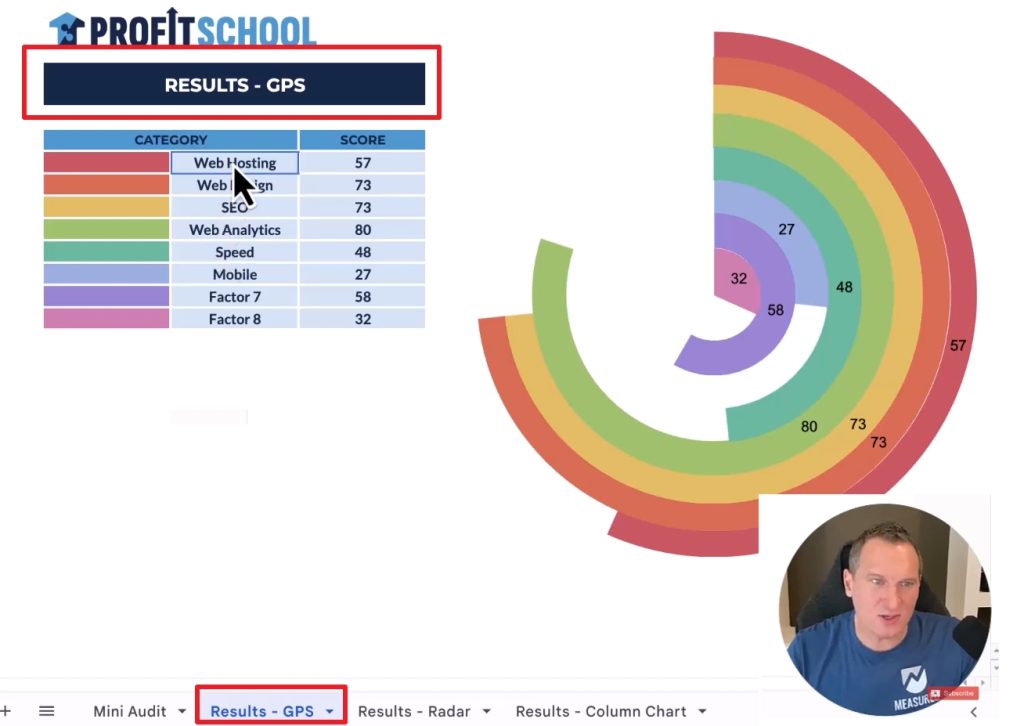
So, now you know what this tool is, let’s look at how it can help you generate more revenue.
3 excellent reasons to use sales scorecards
What makes this tool genuinely effective in the real world of sales, beyond just being another spreadsheet?
It boils down to tackling some core challenges head-on.
1. Cut through prospect uncertainty
Let's be honest, prospects often don't realize the full extent of their problems or inefficiencies.
They might be pouring resources into tactics that aren't delivering. Without clear evidence, your sales pitch might just sound like… well, another sales pitch.
A scorecard changes that dynamic.
“Many sales teams struggle to give a clear picture of how they can help prospects. They don't provide the prospect of visibility into their existing efforts.” – Jeff Sauer
Suddenly, the need isn't just something you're telling them. It's data staring them in the face.
2. Tackle inconsistent sales processes
Ever see one rep consistently crushing their targets while another struggles, selling the exact same thing?
A lot of times, that difference comes down to inconsistent processes in how they diagnose needs and present solutions.
A sales scorecard brings a much-needed standardized approach.
When everyone on the team uses the same framework to assess prospects, your sales efforts become more scalable.
And your results will be more predictable and consistent.
3. It positions you as the expert solution provider
When you're the one who meticulously identifies the specific problems using data, you naturally position yourself as the expert who can fix them.
“They're going to want to work with you, and they're not going to want to work with anybody else, because nobody else identified the problems in this way.” – Jeff Sauer
How to use the ProfitSchool sales scorecard?
While it's a powerful tool, the steps to use it are pretty straightforward.
Step 1: Start with a mini-audit
It all kicks off with looking at your prospect's current situation through the lens of the solution you provide.
You're essentially doing a quick, focused assessment based on your area of expertise.
A look at the template’s audit tab reveals that this will not take much of your time.
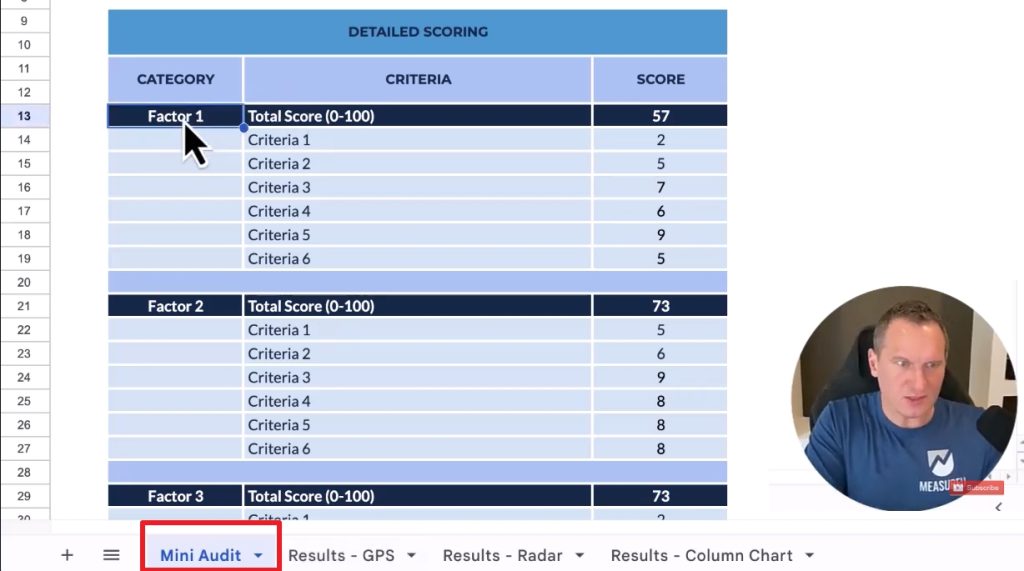
Step 2: Define your key ‘factors'
You need to break down your services into main components or categories. In the template, these are called ‘Factors.'
In the video, I filled it in as a web designer or agency would do. The factors can be:
- Web hosting
- Web design
- Web SEO
- Web analytics

If you sell marketing services, your factors might be different (e.g., Lead Generation, Content Marketing, Social Media Presence).
These should reflect the core pillars of your service.
Step 3: Set specific ‘criteria' within factors
Underneath each Factor, you get more granular by defining specific ‘Criteria' you'll evaluate.
In the screenshot below, you can see the example I used in the video.
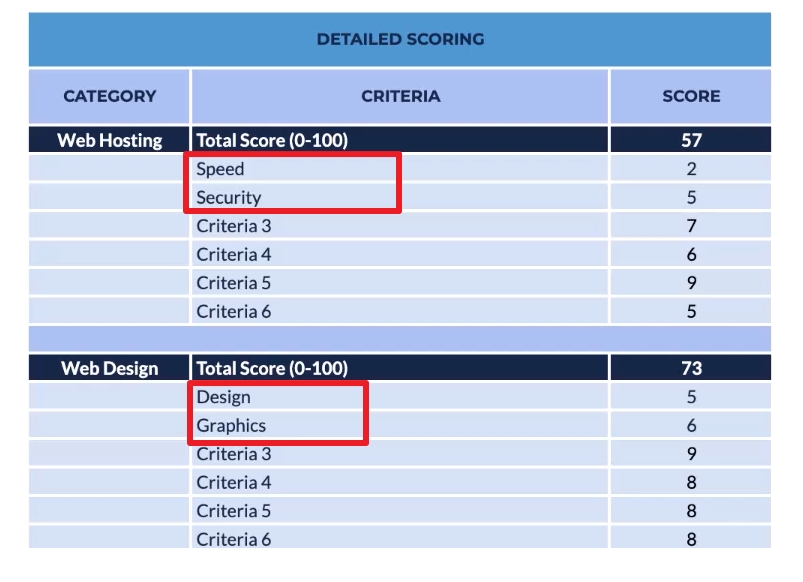
- For a ‘Web Hosting' factor, the criteria can be ‘Speed' and ‘Security'.
- For ‘Web Design,' it could be ‘Visual Appeal,' ‘User Experience,' or ‘Graphics Quality'.
Think of these criteria as your internal grading rubric.
Pro tip: Criteria help you score aspects consistently, but they don't necessarily show up on the final report.
Step 4: Score the prospect
Now, you objectively grade the prospect against each criterion based on your assessment of their current state.
- Is, for example, their website speed really slow? Give that criterion a low score.
- Is their security setup weak? Score it down.
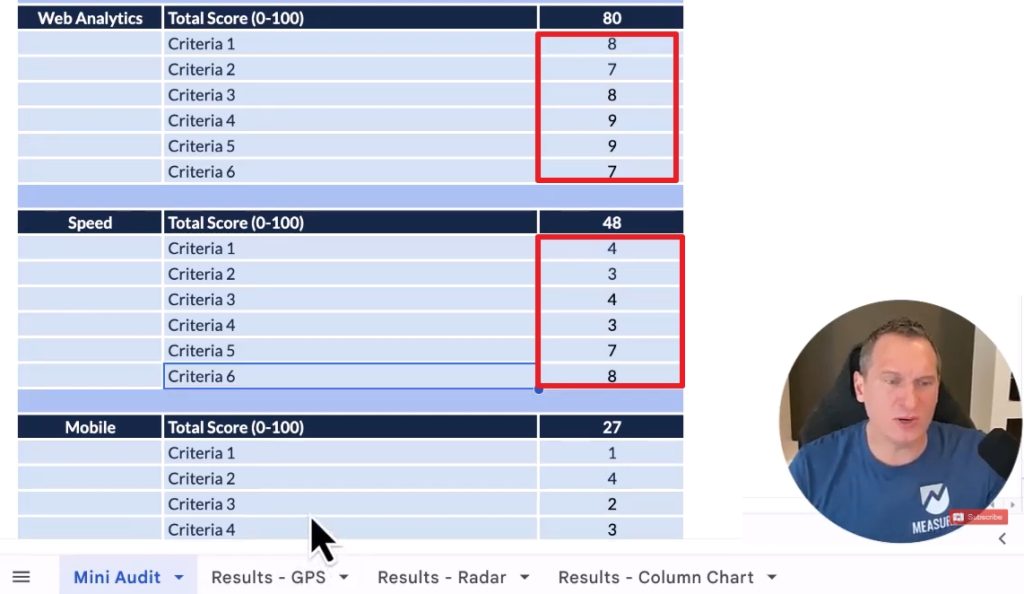
“This is how I create data when there isn't data there… it's basically sales data where every road is pointing back to your way of doing things is better.” – Jeff Sauer
Step 5: Visualize and present the results
This is where it clicks for the prospect. The scores for the criteria roll up into an overall score for each Factor.
The ProfitSchool template generates different presentations automatically.
Here is, for example, a “Radar Results” presentation:
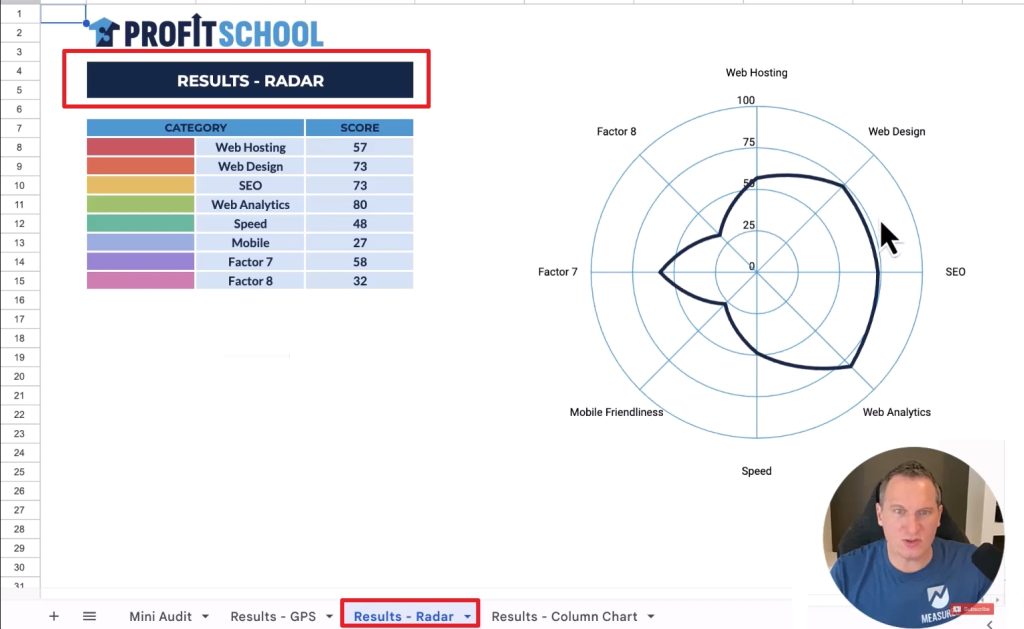
And this is what a “Column Chart” looks like:
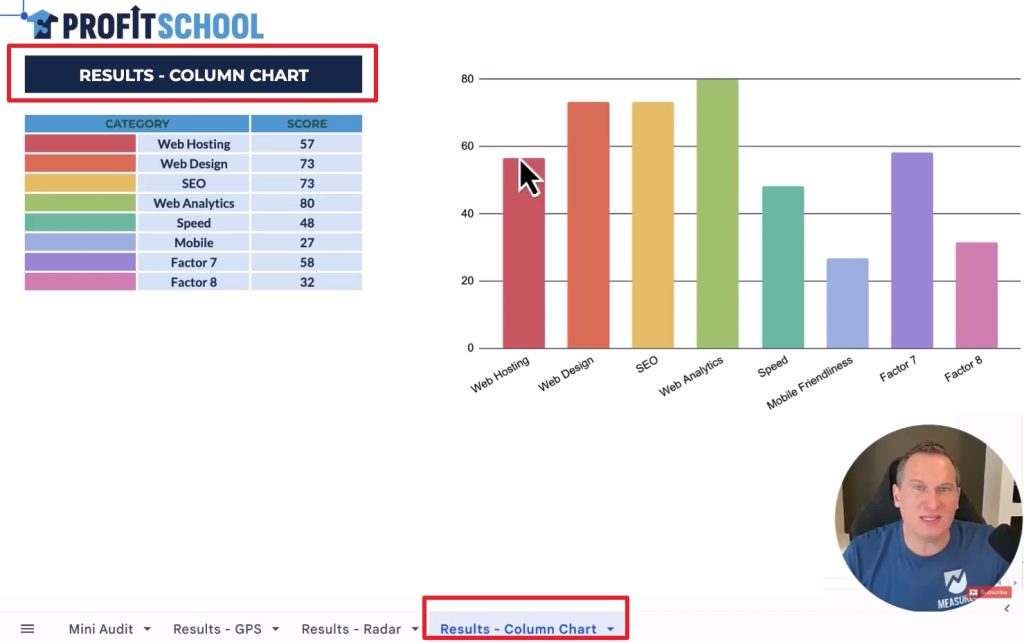
These visuals have a big impact during your sales conversations.
Ready to boost your revenue? Grab your free ProfitSchool sales scorecard template
You have seen the power of the tool, and you understand how it works. Now it's time to actually get your hands on one and make it a valuable asset for your sales team.
To get instant access, simply join our free ProfitSchool Community.
You'll find the template waiting for you in the “Resources Toolbox”.
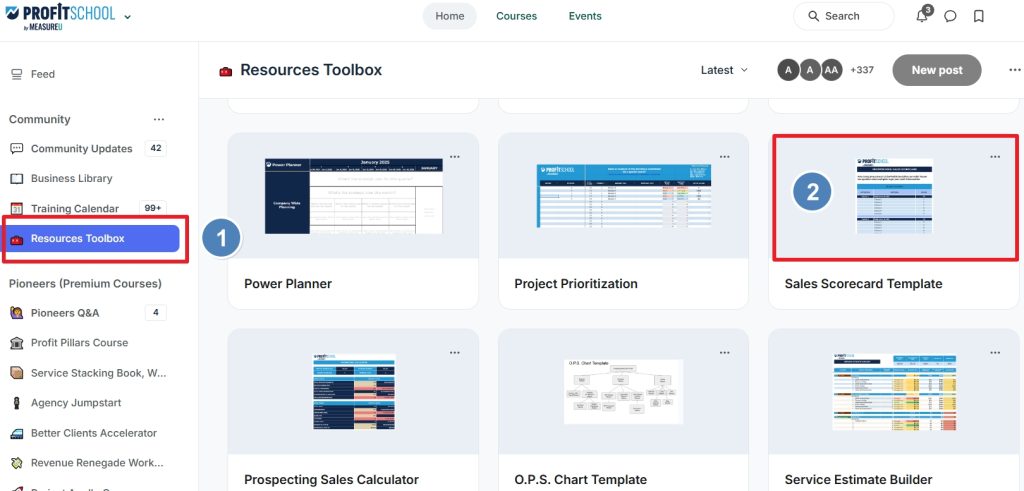
Make sure you make a copy of the template.
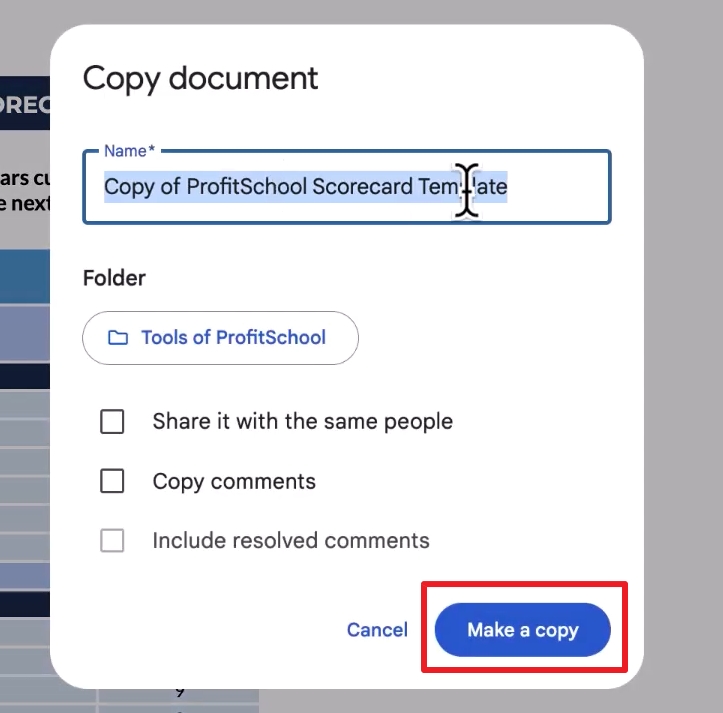
Seriously, go grab your free sales scorecard copy. It's the perfect way to have more data-driven, effective sales conversations today!
Answers to your most common questions about our free sales scorecard template
How much time does it really take to set up and use this template?
Deciding on your specific factors and criteria, this might take you around 15-30 minutes. But once you've done that initial work? Scoring each new prospect based on your established criteria should be much faster. The real value comes from having a reusable, structured framework.
Can I customize the ProfitSchool template for my specific industry or service type?
Absolutely! That’s exactly what it's designed for. The template is a starting point. In the video, I gave some examples, but you need to fill in factors and criteria that make sense for your specific business, your industry, and the unique services you offer.
How should I present the scorecard results to a prospect without making them feel criticized or defensive?
Great point! You can present it as a collaborative diagnostic tool, not a judgment. Use phrases like, “Here’s what the assessment highlights…” or “This points to some clear opportunities for improvement where we can help.”
Focus on the potential gains and the path forward. You can even show their current scores versus what top performance (like 100s across the board) could look like after working with you. Make it about partnership and achieving their goals together.
