Producing long-form video content is a clever way to share deeper insights with your audience. But many businesses face the daily challenge of also feeding the relentless appetite of social media. Creating engaging, bite-sized videos and posts from longer videos often feels like a separate, time-consuming job.
Luckily, AI offers powerful ways to repurpose that long-form content efficiently. And in this guide, I’ll show you exactly how we, at ProfitSchool, are using two AI-powered methods to maximize the value of our video efforts without getting bogged down.
Watch How You Can Repurpose Long Videos Fast with AI
In this video, I walk you through how I use two AI tools, Opus Clip and Notebook LM, to break down longer videos and generate engaging content pieces suitable for various social platforms.
Key takeaways
- Manual Repurposing Videos is a Time Drain: AI tools are the practical way to actually get repurposing done without killing your schedule.
- Maximize Your Video's Reach: Use AI to efficiently pull social-ready content from your long-form videos and get more eyes on work you've already completed.
- AI Simplifies the Process: Tools like Opus Clip and Notebook LM offer effective ways to repurpose content faster.
The Problem with Manual Repurposing Video Content
Manually repurposing long-form video for social media sounds simple in theory, but in practice? It's often a different story.
Think about the typical workflow:
- You need to re-watch or scrub through hours of footage to identify shareable highlights, key quotes, or distinct segments.
- Each clip needs to be manually cut, edited, and resized or reformatted for different platforms (like vertical video for Instagram Reels or YouTube Shorts).
- If you want text posts or accurate captions, you often need to transcribe sections yourself.
- Then, you still have to craft the actual social media copy to accompany the video clip or quote.
Doing this consistently for multiple platforms is incredibly time-consuming and can feel overwhelming. Especially if there is a pile of other work waiting for you.
But if this task falls by the wayside, your valuable insights and engaging moments locked away in your long videos will never reach their full potential on social media.
I use two AI tools to solve this inefficiency.
Method 1: Automatic Clipping with Opus Clip
One of the first tools I explored for quickly creating short clips from longer videos is called Opus Clip.
“I took a single video and it went and assembled it into something that's pretty remarkable, pretty awesome.” – Jeff Sauer
Here’s how it works:
Step 1: Provide Your Video
You simply paste the link to your long-form video into the tool.
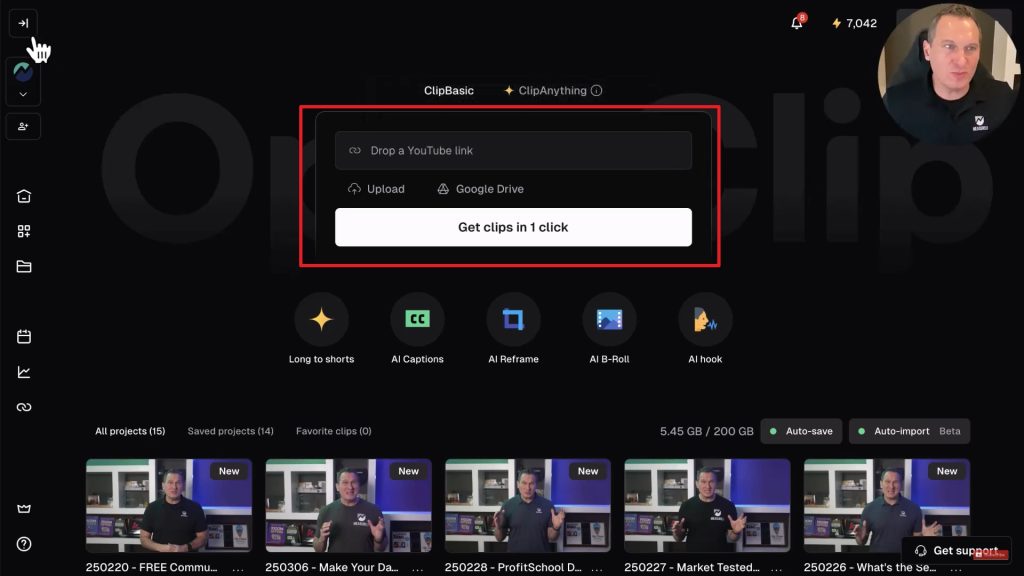
Step 2: AI Analysis & Clipping
Opus Clip's AI then processes the video and it
- identifies what it thinks are the most engaging segments
- automatically reframes them (usually into a vertical format suitable for shorts/reels)
- adds captions
- gives each clip a score based on its potential hook quality.
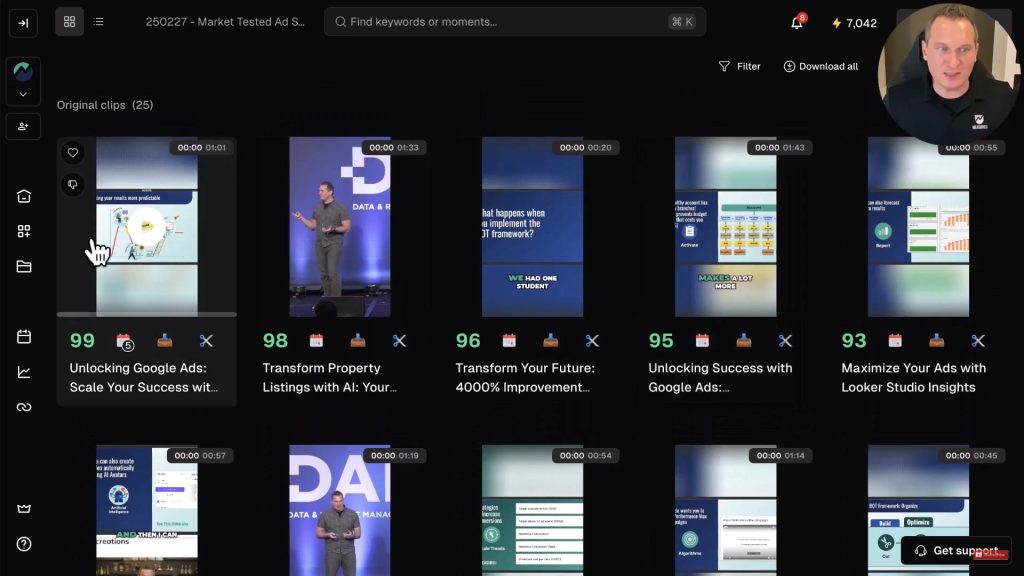
Step 3: Review & Refine
Opus Cli presents you with a selection of ready-made short clips. You get the video segment, the transcript for that section, and its score.
Honestly, I've found the titles aren’t always great, so you'll likely want to rewrite them and tweak the descriptions yourself.
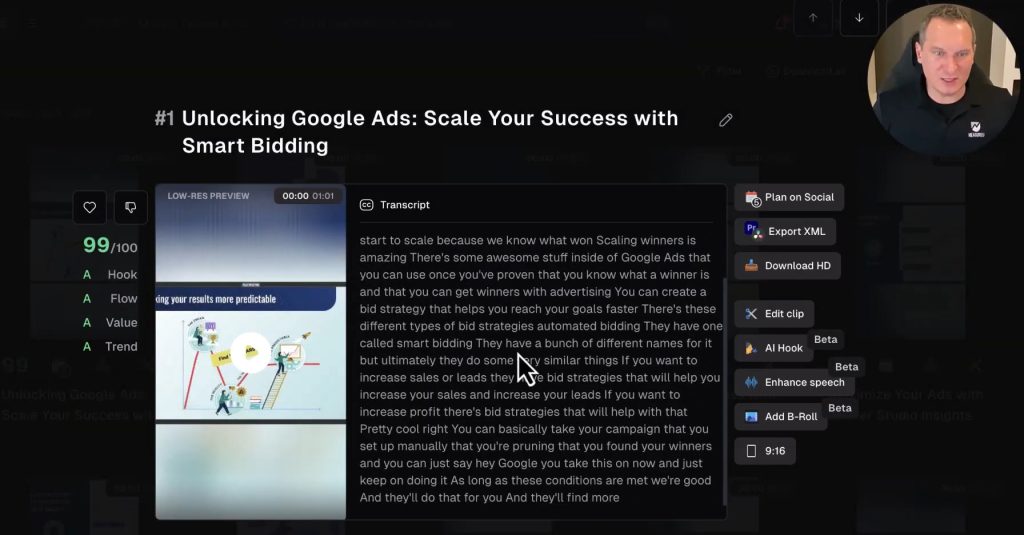
Step 4: Publish or Schedule
If you like a clip, you can easily schedule it or post it directly to your social platforms like Instagram Reels, TikTok, LinkedIn, or YouTube Shorts.
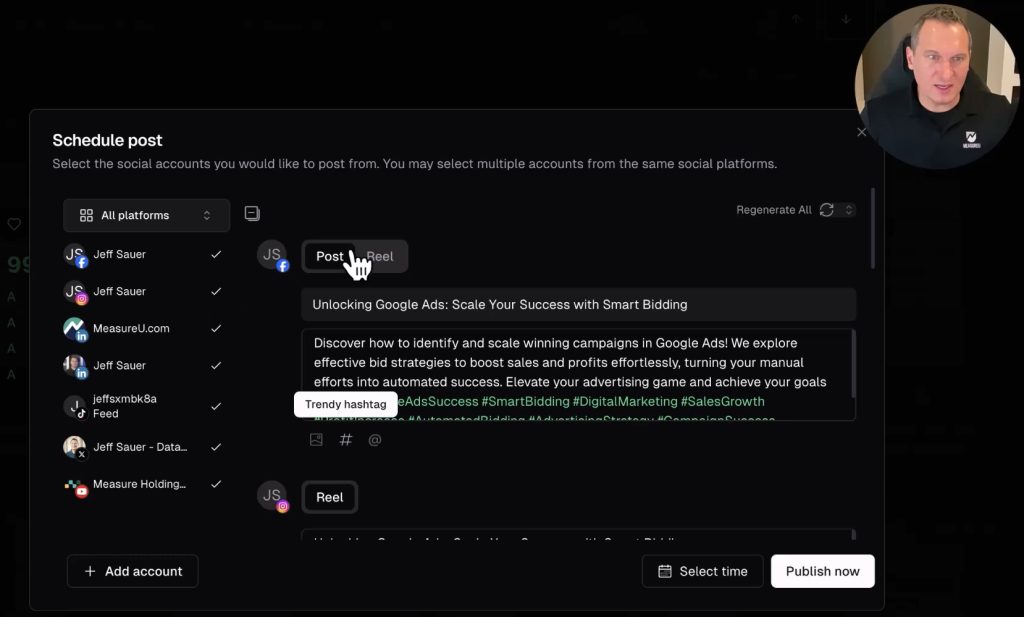
Using a tool like Opus Clip is an efficient way to get short-form video content out there, especially when you're putting most of your energy into producing long-form videos like I often am.
It takes just a few minutes to get the process started, and it generates multiple options for you to review.
While it might not entirely replace crafting native short-form content from scratch, it's a fantastic way to get more mileage out of your existing videos when you're in a pinch.
But what if you want to publish text posts on social media?
Then, I switch to the next method.
Method 2: Generating Text Posts with Notebook LM & Templates
Beyond creating short video clips, another way I repurpose content is by generating written social media posts directly from my video transcripts.
This is particularly useful for platforms like LinkedIn, where adding context alongside a video can be powerful.
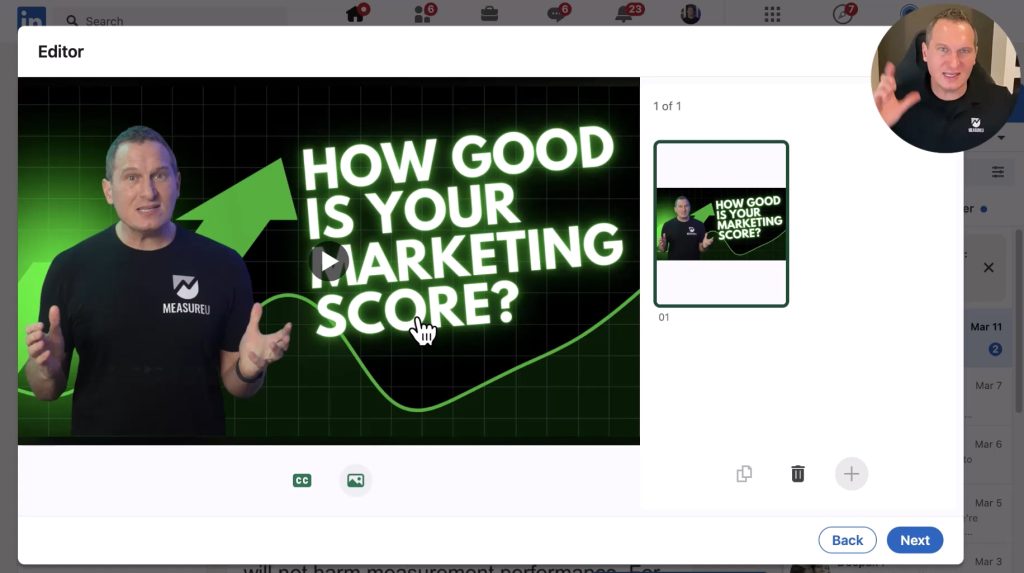
In fact, I saw that LinkedIn videos get significantly more views than text-only posts, so combining them makes sense.
Instead of writing these posts from scratch, I use a combination of AI and templates you can access within our free ProfitSchool community.
Here’s the approach:
Step 1: Get Your Transcripts into AI
We have a process at ProfitSchool where every video we create gets transcribed, and that transcript is uploaded into Notebook LM by Google. This gives the AI the raw material from the video to work with.
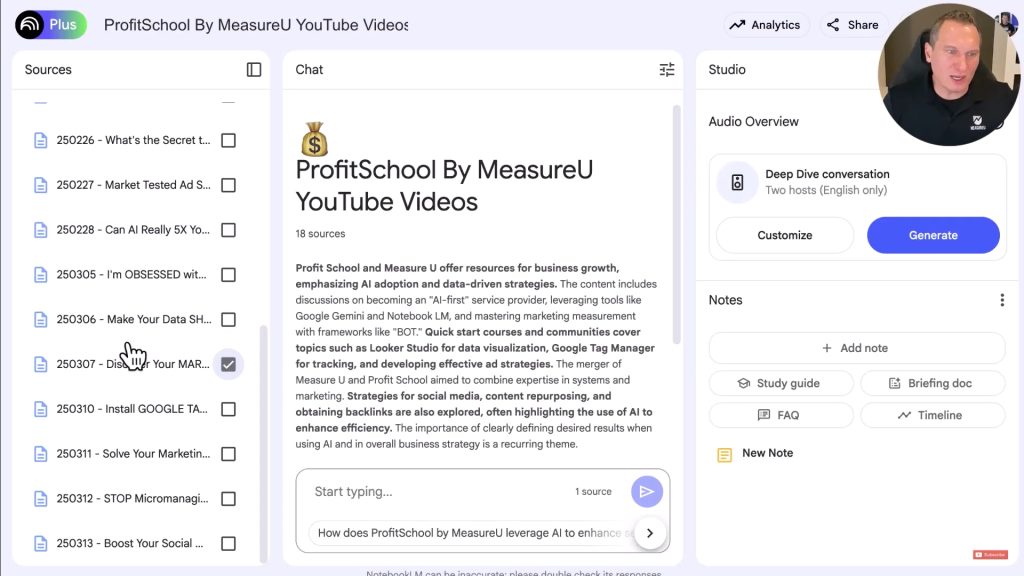
Step 2: Use a Template
I then use pre-designed templates to guide the AI on the type of post I want to create.
We have several templates inside our ProfitSchool community focused on different angles, like “Silence the Critics” or “The Most Valuable Skill“.
These templates provide structure and direction.
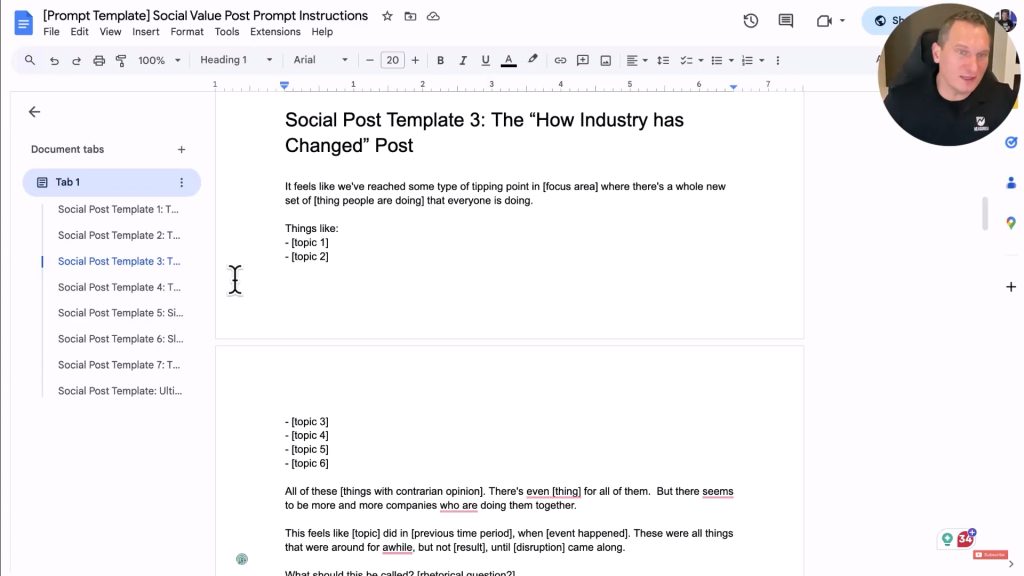
Step 3: Generate the Post
Within Notebook LM, I feed it the transcript of a specific video and apply one of the templates.
The AI then analyzes the transcript based on the template's instructions and generates a draft social media post.
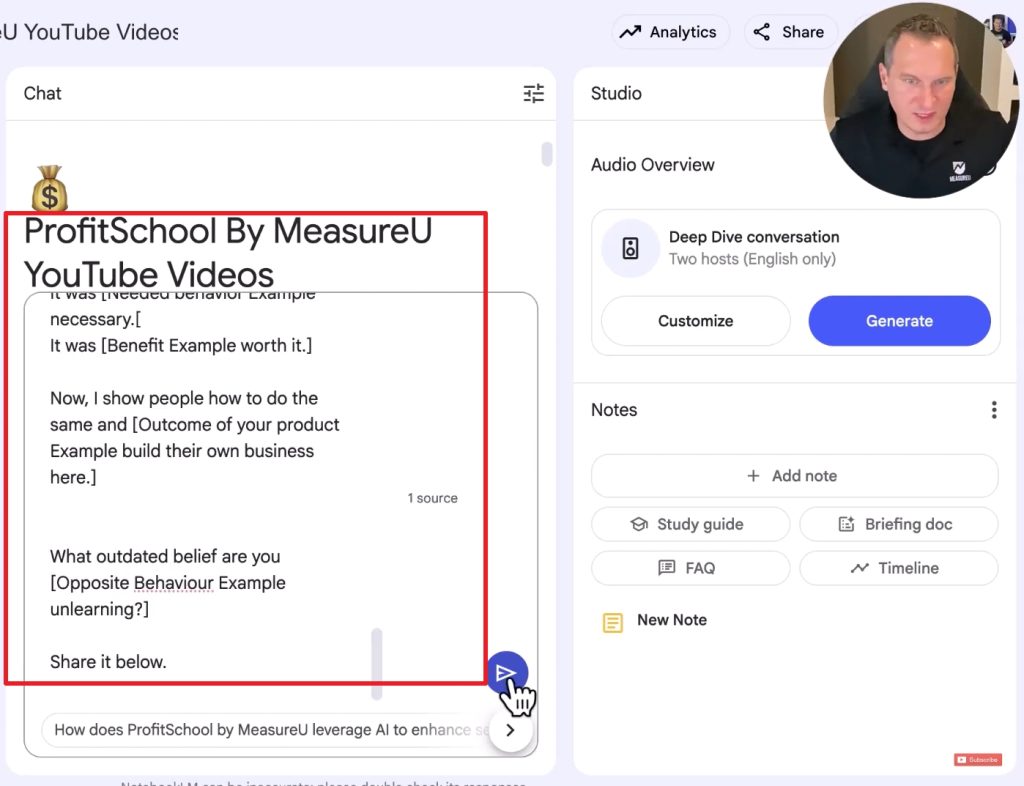
Step 4: Review and Refine
The AI-generated post is a starting point. I always review and edit it before publishing. Sometimes, I'll even use the platform's own AI rewrite suggestions (like LinkedIn's) to refine it further.
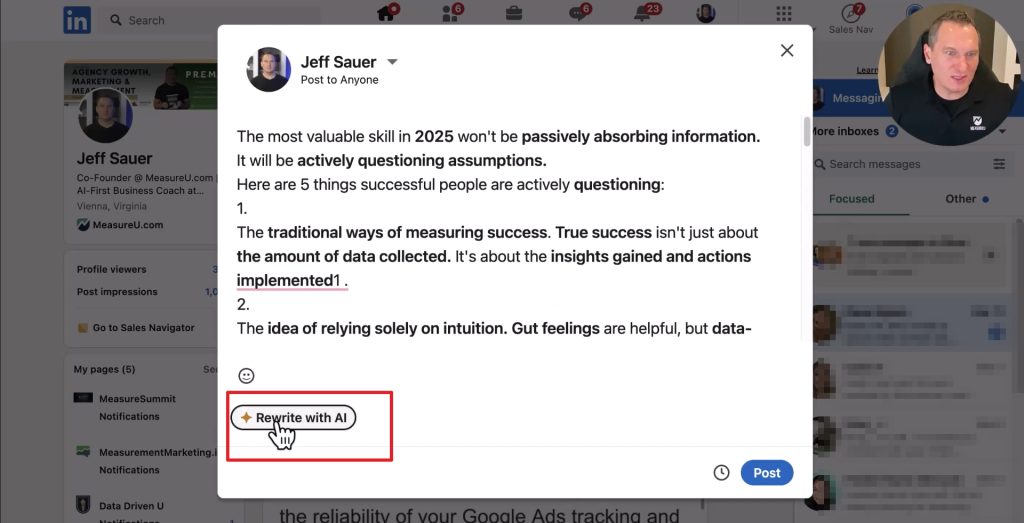
Step 5: Publish
Once refined, this text can accompany the native video uploaded to the platform, providing valuable context and encouraging engagement.
This method allows you to create relevant, contextual written content based directly on your video, leveraging AI to do the initial drafting.
Having a solid process in place, like the ones we develop at ProfitSchool, makes integrating this into your workflow much easier.
What's Your Next Best Step?
So, you've seen how AI tools like Opus Clip and Notebook LM can help tackle the challenge of repurposing your long-form videos for social media.
Knowing about them is one thing, but putting them into practice is where the real value lies.
Here are a few suggestions for your next steps:
- Pick One Tool and Experiment: The best way to see if these methods work for you is to try them!
- Explore More Resources: If you want access to the specific templates and detailed processes we've developed at ProfitSchool, check out our free community.
Good luck with repurposing your long videos with AI and increasing your reach on social media!
