Sick of losing hours searching for that one nugget of information you saw, but can’t remember? I was too. Especially when trying to juggle my content, marketing, sales pages…. I was completely stuck in endless tabs, scattered ideas, and total chaos!
That changed the moment I came across Google NotebookLM. It completely revolutionized my workflow.
Do you want to stop drowning in information and start leveraging AI to do more and learn faster?
Then check out how I use NotebookLM to turn information overload into organized action.
Watch how I use NotebookLM to 100x my productivity
In this video, I walk you through how NotebookLM became my AI productivity game-changer. See my hacks in action and learn techniques and tricks you can easily apply.
Key takeaways
- Instantly summarize anything: Get the gist of long meetings, webinars, books, or videos in seconds with smart, actionable summaries.
- Effortlessly repurpose & improve content: Turn any content (like transcripts or notes) into emails, social posts, or sales drafts, and get AI feedback to improve your writing.
- Interact with your knowledge: Go beyond static notes. Talk to your AI summaries, simulate expert advice, and explore your information as if you were having a real conversation.
- Centralize your brain: Bring together diverse knowledge sources, like PDFs, Google Docs, web pages, audio files, and more into one intelligent, searchable hub for yourself (and your team).
- Watch how I use NotebookLM to 100x my productivity
- Key takeaways
- 13 NotebookLM tricks that improved my workflow significantly
- Hack #1: Get "Podcast Quality" audio summaries of any content
- Hack #2: Talk to your audio summaries
- Hack #3: Repurpose your content effortlessly (Video to email & more!)
- Hack #4: Instantly summarize hours of meetings & trainings
- Hack #5: Get a head start on drafting sales pages
- Hack #6: Improve your writing with iterative feedback
- Hack #7: Absorb business books faster with smart AI summaries
- Hack #8: Get personalized coaching using expert sources
- Hack #9: Analyze your sales calls for faster improvement
- Hack #10: Tap into expert knowledge (like a virtual consultant)
- Hack #11: Run instant virtual customer focus groups
- Hack #12: Centralize business knowledge from almost anywhere
- Hack #13 (Bonus): Never lose insights with Note History & Features
- How to best get started with NotebookLM and take your productivity to the next level?
- Answers to common questions about using Google NotebookLM as a productivity tool for businesses
13 NotebookLM tricks that improved my workflow significantly
NotebookLM caught my attention when I was looking with my business partner, Mercer, for an AI tool to brainstorm ideas for our AI first business podcast.
It didn’t take me long to realize this tool had a much bigger potential. And before I knew, it completely changed the way I was working…
Hack #1: Get “Podcast Quality” audio summaries of any content
When you feed NotebookLM your notes, transcripts, web articles, or even ebook chapters, it generates an audio summary that sounds incredibly polished.
As I show in the video, generating audio notes is straightforward:
- Load your sources into your NotebookLM notebook.
- Look for the ‘Audio overview' option.
- Hit ‘Generate’.
NotebookLM then transforms your notes at high speed into engaging audio pieces.
It even uses different voices and gives you the impression you are listening to a real conversation.
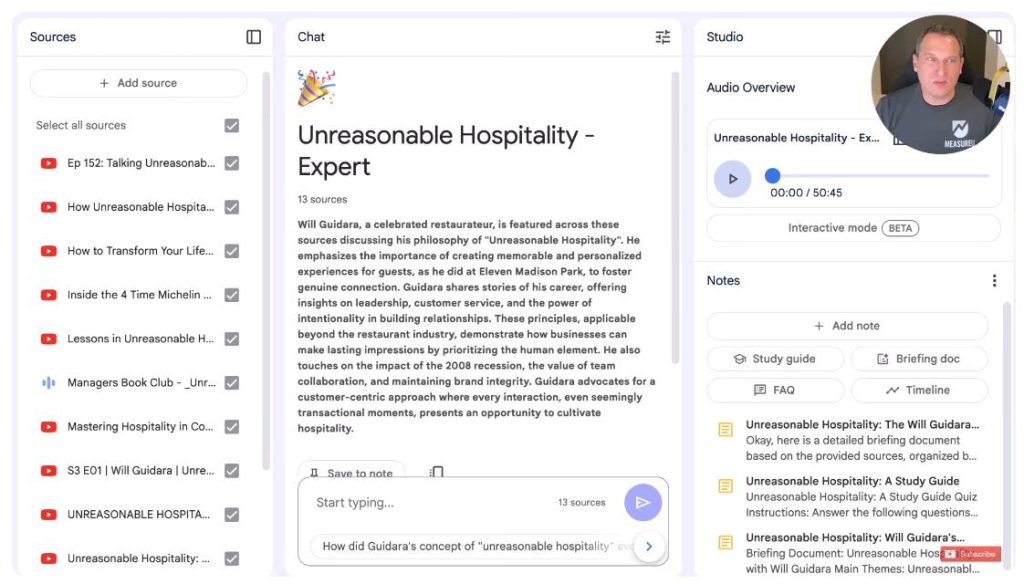
For me, it's fantastic for absorbing information while driving, during those gaps between meetings, or anytime I need to give my eyes a break from screens.
And that was only the beginning of my amazing productivity journey…
Hack #2: Talk to your audio summaries
Beyond just listening to the audio summaries (Hack #1), you can interrupt your AI podcast hosts.
“It's incredibly cool – you can jump right into the AI's audio summary, like you're a third host joining the conversation!”
Here’s how you can use this NotebookLM feature for maximum productivity:
- Start playing the ‘Audio overview' for a notebook.
- While it's playing, type your questions right into the chat interface.
NotebookLM pauses the summary and acknowledges your input. It once even told me “Our listener wants to join in!”.
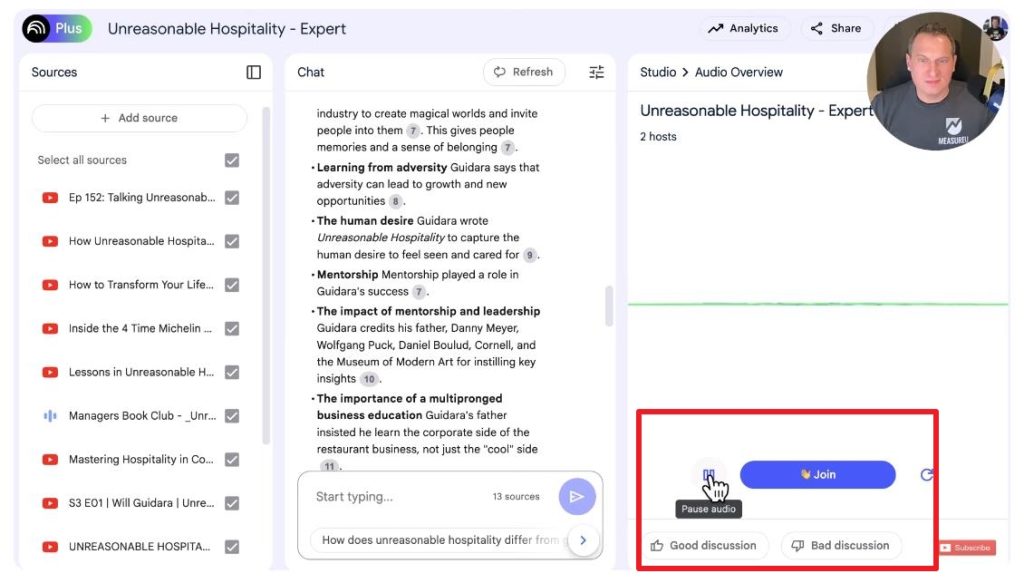
The ‘hosts’ pull answers from your loaded source and discuss your specific question.
For busy entrepreneurs like you and me, this means getting specific answers from dense material much more efficiently.
Saving time on understanding your content like this is great.
But NotebookLM can also save you massive amounts of time on creating and adapting content, which brings me to the next hack…
Hack #3: Repurpose your content effortlessly (Video to email & more!)
Don't let great content live and die on only one platform! NotebookLM makes it incredibly easy to take your existing material and adapt it for different channels.
I regularly take one core piece of content, like a transcript from one of my YouTube videos. To use for another channel I enter a simple prompt, like:
"Create a short email summary based on this video" Or:
"Draft a LinkedIn post highlighting the key takeaways from this transcript" NotebookLM quickly generates a solid first draft tailored to the requested format (email, social post, etc.).
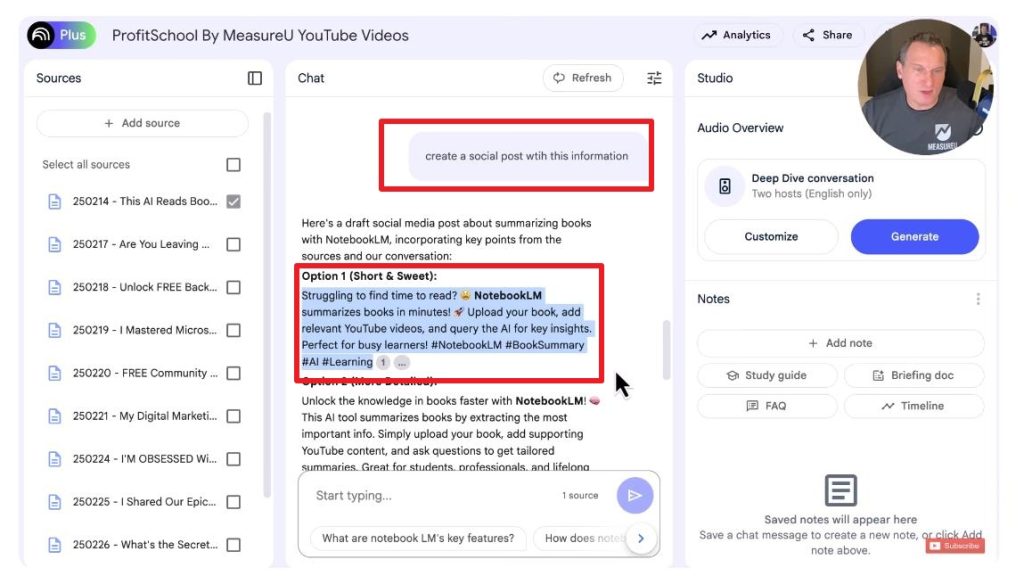
I find the quality of the generated text is consistently solid.It accurately captures my original points and tone without sounding generic or overly robotic.
This process is a huge time-saver for essential marketing tasks.
It helps you overcome the ‘blank page' hurdle and get consistent, on-brand messaging out across platforms much faster.
For even more control, you can guide the output using your own pre-defined marketing templates, like I do with sales page templates for ProfitSchool.
Getting your own message out efficiently is vital, but just as important is efficiently processing all the information coming in, especially from long online events…
Hack #4: Instantly summarize hours of meetings & trainings
As a business owner, you can't possibly attend every meeting or watch every hour of valuable training content available to us.
This NotebookLM hack is my go-to solution for staying informed without losing entire days.
For example, my business partner, Mercer, ran an incredibly detailed Gemini workshop that was 6-7 hours long. You can watch the director’s cut here for free.
I couldn’t clear my schedule to watch it all, but I also didn’t want to miss out on his insights. So, I fed the workshop transcript to NotebookLM and prompted it to:
"Summarize the key points of the workshop" 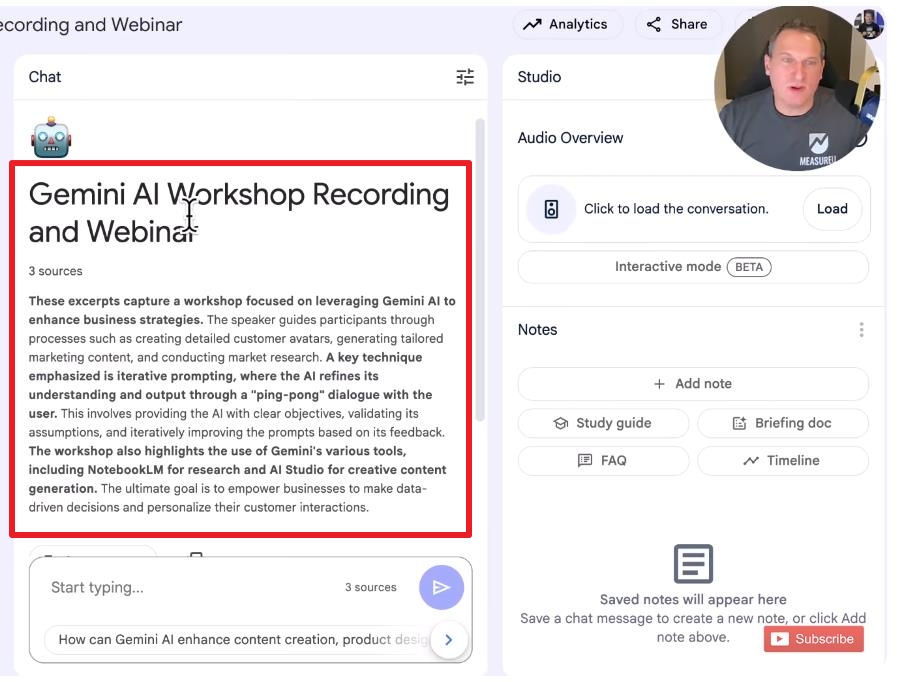
In just minutes, NotebookLM provided a concise breakdown of the essential topics, tools, and techniques Mercer had covered.
Obviously, you can do the same for meetings, webinars, etc. Even if you attend them live, it is always reassuring you can get core values and key takeaways in no time.
And yes, NotebookLM takes it a step further. It can help you generate new persuasive content from your sources, like first drafts of sales pages…
Hack #5: Get a head start on drafting sales pages
Writing effective sales pages is essential for business, but getting started can be daunting. NotebookLM can give you a significant head start on this crucial task, helping you move from idea to draft much faster.
I've experimented with this by feeding NotebookLM a video where I explain a product or service (like the Looker Studio course mentioned in the video) and then prompting it to “create a sales page” based on that content .
Now, it's important to see this as a starting point – it won't write a perfect, ready-to-publish page on the first try.
However, the draft it provides, pulling directly from your source material, is often a fantastic foundation to build upon.
From there, you can apply what my partner Mercer calls ‘ping pong prompting’.
Or you can provide NotebookLM with your specific sales page template and ask it to structure the information accordingly.
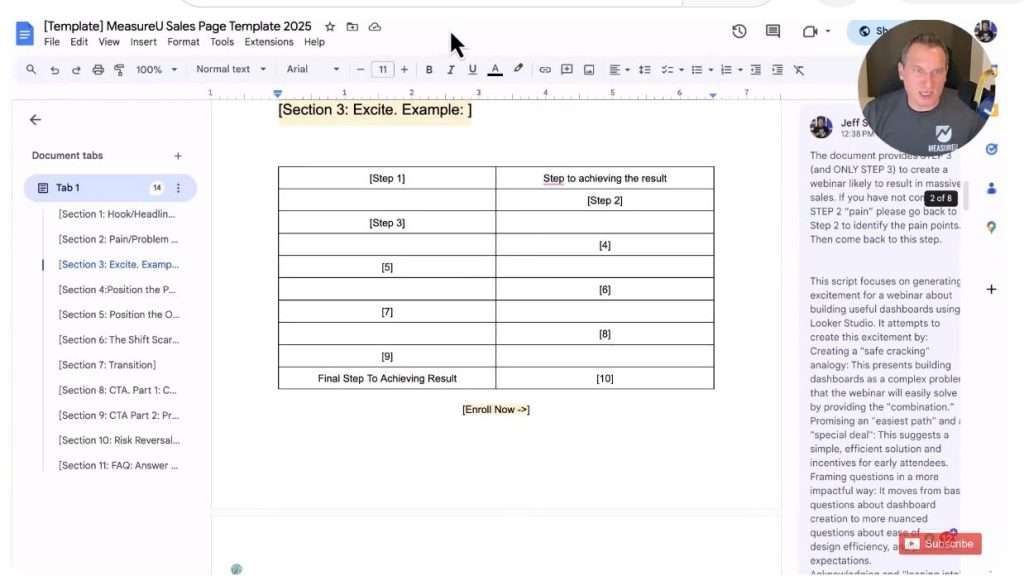
Getting that first sales page draft down is often half the battle, but NotebookLM's ability to assist with writing doesn't stop there. It can also help you refine and improve almost any piece of writing…
Hack #6: Improve your writing with iterative feedback
Clear, effective writing is crucial for every aspect of business – from emails and proposals to marketing content and sales pages.
NotebookLM can act as a helpful AI writing assistant, not just generating drafts but actively helping you refine them.
Beyond getting initial drafts (like the sales page in Hack #5), I use NotebookLM to iteratively improve text.
That can be a piece I drafted myself, or something the AI wrote initially.
Here’s a powerful feedback loop I use:
- Provide the text as a source (paste it in, upload a file, or point to an existing note).
- Ask NotebookLM to enhance it using prompts like “Improve this writing,” “Make this clearer,” or “Offer suggestions for this section”
- (Advanced Tip): Once you have an improved draft, you can even ask NotebookLM to critique it from the perspective of your ideal customer avatar.
This process simulates having multiple ‘stakeholders' review your work.
By leveraging AI for these feedback cycles, you can produce more polished, effective, and customer-focused business communications faster.
Refining your own business writing is key, but efficiently absorbing external knowledge from important sources like business and self-improvement books is just as crucial for staying ahead…
Hack #7: Absorb business books faster with smart AI summaries
Staying on top of important business books and industry reading is crucial, but finding the time to read everything cover-to-cover is a major challenge for most entrepreneurs.
NotebookLM offers a powerful way to absorb key business knowledge much faster.
I call it “reading books like a champ”.
This technique is so useful that I dedicated a whole separate video and blog post just to this topic .
The core idea is simple:
- Gather source material related to the book you want to understand – this could be a digital copy if you have it, but also things like author interviews, detailed summaries from trusted sources, or even video discussions about the book.
- Load these materials into NotebookLM.
- Ask NotebookLM to summarize key concepts, specific chapters, or answer particular questions you have based on those sources.
You can then save NotebookLM's concise answers and summaries as notes, effectively building your own personalized summary.
This is an incredible productivity hack for extracting the core wisdom and insights from books quickly.
But what if you don’t have a library of business books?
Then, you can create an account for our ProfitSchool community. For a limited time, it is free.
As a member, you have lifetime access to resources to help you grow your business (like the salescard I mention in hack #9). It also contains a Business Library, packed with summaries.
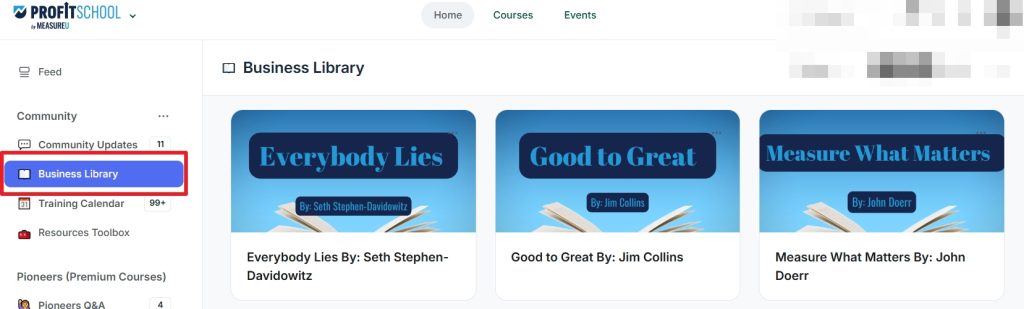
Hack #8: Get personalized coaching using expert sources
NotebookLM's capabilities extend beyond typical business productivity; you can actually use it for personalized coaching and self-improvement, drawing on the wisdom of experts you trust.
The idea is to create notebooks dedicated to specific areas like life coaching, personal development, meditation, or even fitness.
I do this by loading source materials from experts I admire in a chosen area. This could be their books, articles, or interview transcripts.
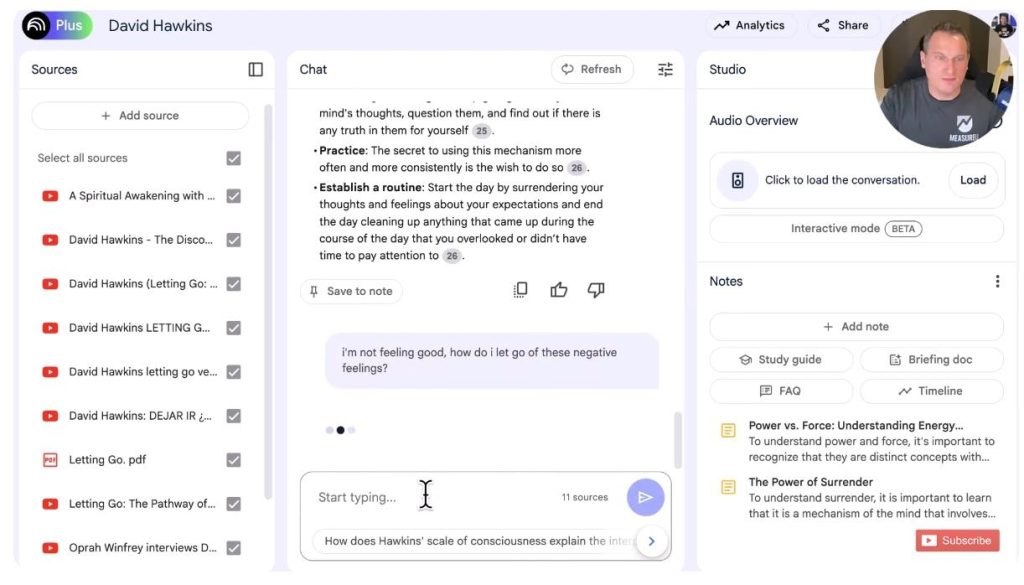
NotebookLM will then provide guidance grounded in that specific expert's perspective.
It's like having a virtual coach available 24/7, offering advice tailored to your situation but based on a trusted philosophy.
Getting guidance based on expert wisdom is powerful for internal growth and decision-making, and you can apply similar AI-driven analysis to review your external performance in areas like sales calls…
Hack #9: Analyze your sales calls for faster improvement
Reviewing recordings of sales calls is a gold-standard practice for improving technique, but it's incredibly time-consuming.
NotebookLM can significantly speed up the process of getting targeted feedback.
I've found real value by loading transcripts of my past sales calls into NotebookLM and then asking specific analytical questions, such as:
- “Based on this transcript, how could I improve my sales approach?”
- “Where did I miss opportunities in this call?”
NotebookLM analyzes the conversation and provides feedback grounded in that specific interaction.
This is far more powerful than generic sales tips because it highlights your personal areas for improvement.
For even more structured analysis, you can provide NotebookLM with your sales evaluation framework, like the Sales Scorecard you can access for free inside the ProfitSchool community.
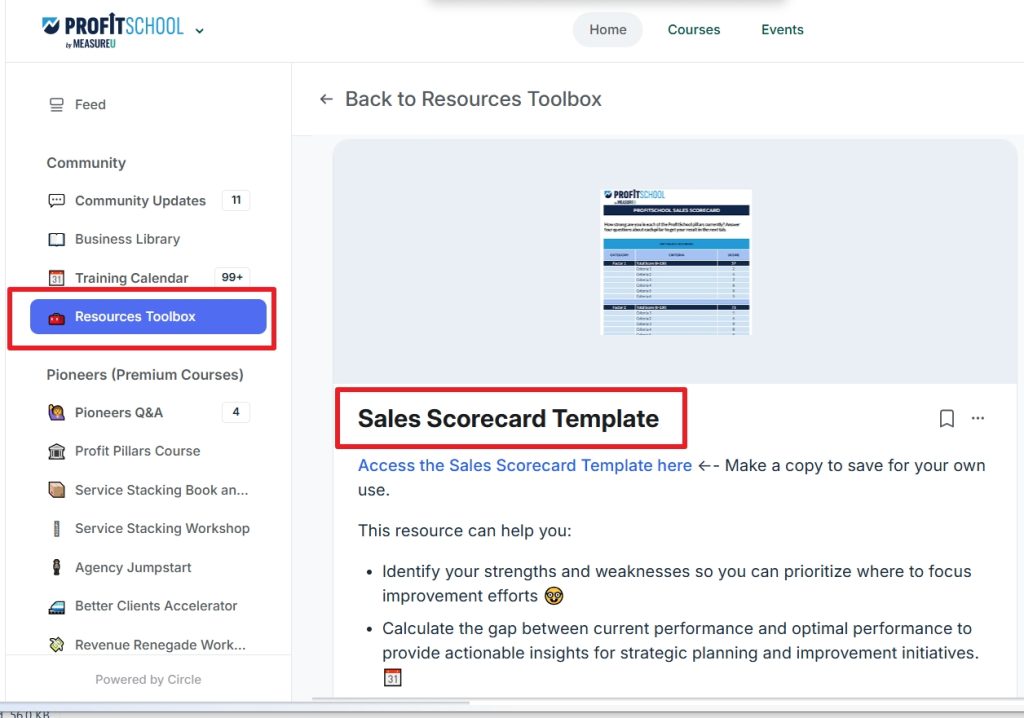
Then ask the AI to assess a call against those specific criteria.
It’s a fast track to identifying weaknesses and refining your pitch.
Analyzing your own performance recorded in calls is one thing, but what about getting insights from top external experts without breaking the bank?
Hack #10: Tap into expert knowledge (like a virtual consultant)
High-level consulting can provide massive breakthroughs, but it often comes with a hefty price tag (like the $3,500/hour expert I mentioned in the video!).
NotebookLM offers a way to tap into expert wisdom more affordably, especially for foundational questions.
“Imagine tapping into the brain of a $3,500/hour consultant before you pay the fee. NotebookLM lets you do that with their materials.” – Jeff Sauer
The approach involves loading materials from a top expert in your field – their books, key articles, detailed interviews, or workshop transcripts – into a dedicated notebook.
Then, you can query NotebookLM with specific business challenges, asking how that expert might approach it based only on their documented knowledge.
You can, for example, enter this prompt:
"How would [Expert's Name] structure a launch strategy based on these principles?" This allows you to
- do incredibly valuable ‘pre-work' before potentially engaging in expensive consulting.
- get grounded answers to preliminary questions. If you hire the consultant, you're maximizing that valuable time on highly specific, personalized advice for your unique situation.
Getting advice from simulated AI experts is powerful, and you can even apply a similar simulation technique to understand your customers better.
Hack #11: Run instant virtual customer focus groups
Understanding your customers deeply is critical, but traditional focus groups are often slow and costly.
NotebookLM provides a fascinating shortcut for getting quick feedback based on your existing customer data.
This technique involves using recordings or detailed notes from your actual customer interactions (like sales calls, support chats, or interviews) as the source material in NotebookLM.
For more nuanced insights, you can even group sources related to specific customer segments to create distinct ‘customer avatars' within different notebooks.
Once set up, you can ask NotebookLM questions about potential business decisions, prompting it like, “How might my ‘Small Business Owner' avatar react to this proposed feature update?” based solely on their past documented feedback.
NotebookLM synthesizes the information from those real customer interactions to give you a simulated response grounded in their collective language, pain points, and perspectives.
It's like having an instant focus group using your own data, allowing you to quickly sense-check ideas or messaging against what your customers have actually told you.
Simulating focus groups relies on having good customer data in NotebookLM, which really highlights the importance of its impressive ability to handle many different types of information sources.
Hack #12: Centralize business knowledge from almost anywhere
The real power behind many of these NotebookLM hacks comes from its flexibility in handling a wide variety of information sources.
As I briefly show in the video, you aren't limited to just uploading text files.
NotebookLM makes it easy to bring in information directly from
- Google Drive (Docs and Slides)
- input website URLs for analysis
- upload PDFs,
- paste text
- connect YouTube videos (it uses the transcript)
- and even upload certain audio files.
My very first experiment involved simply feeding it my website URL!
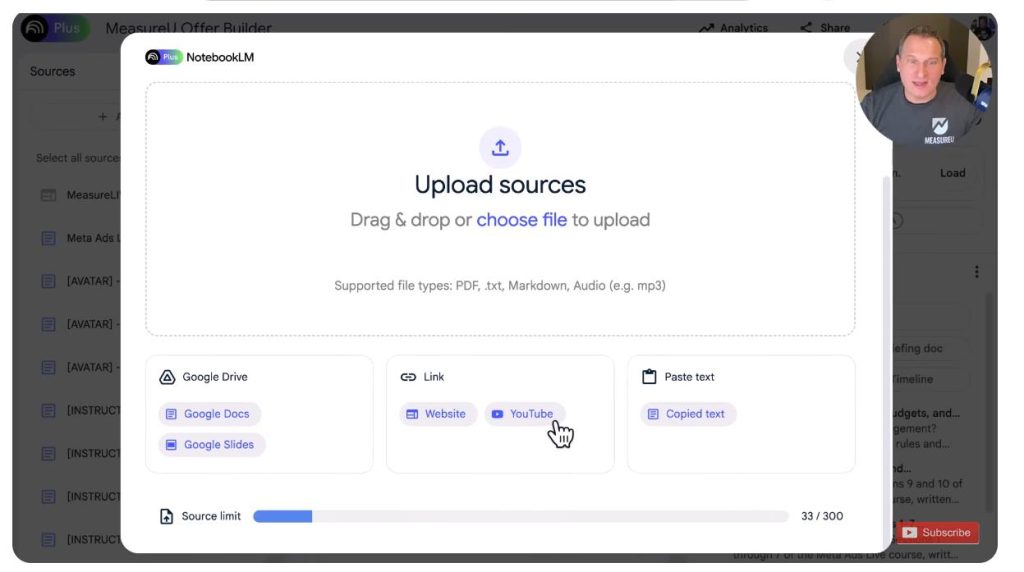
This versatility allows you to build comprehensive notebooks on virtually any topic, pulling together disparate pieces of information into one place.
At the time I recorded the video, the limit was 300 sources per notebook, which is massive and allows for deep knowledge consolidation.
It enables you to create a true central knowledge hub for your projects or your entire business.
Bringing all this information in effectively is powerful, but NotebookLM also provides great features for managing the valuable insights you generate from those sources…
Hack #13 (Bonus): Never lose insights with Note History & Features
Generating insights is great, but organizing and revisiting them is key. And this is where NotebookLM gives you another hand.
NotebookLM automatically keeps a history of your prompts and the AI's responses. This Note History is invaluable for tracking my thought process or finding a specific answer I generated earlier
I also appreciate that NotebookLM often auto-generates helpful starting points in the notes section, like potential FAQs based on your loaded sources.
And you can proactively save specific AI responses or your own key takeaways as distinct ‘Notes' within the notebook.
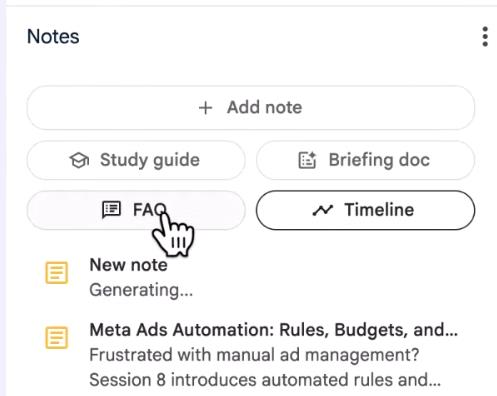
Taking advantage of these features ensures you don't lose the valuable insights you uncover. It helps you build a more organized, reusable knowledge base from your interactions.
How to best get started with NotebookLM and take your productivity to the next level?
There's something incredibly satisfying about finally getting a handle on all the information flying at you and seeing knowledge come together in a cohesive way, isn't there?
"NotebookLM lets you take advantage of its powerful capabilities to finally transform experience into action and level up your productivity." - Jeff SauerTo put AI productivity into action, I recommend:
- Dive into NotebookLM: If you haven't already, the best way to understand its power is to try it yourself. Sign in, upload a few sources relevant to your work (a meeting transcript, an article, some notes), and experiment with one of my hacks above.
- Go Deeper with AI Strategy: If you're interested in learning more advanced AI strategies,check out the recordings from Mercer’s free Gemini AI Workshop.
Answers to common questions about using Google NotebookLM as a productivity tool for businesses
1. Is Google NotebookLM easy to get started with?
Yes, based on my experience, it's quite intuitive. The core process, as shown throughout the hacks, generally involves simply adding your sources to a notebook and then typing your questions or commands in plain language. The interface is clean, and you can start experimenting quickly without a steep learning curve.
2. How is NotebookLM different from regular note-taking apps like Evernote or Notion?
While you can take notes, NotebookLM's primary difference lies in its AI capabilities grounded specifically in the sources you provide. That includes generating interactive audio summaries, repurposing content into different formats, summarizing long documents/meetings, simulating expert advice or customer feedback based only on your sources, and answering questions using only the context you've given it, rather than the whole internet or a generic AI model.
