Tired of guessing how much sales activity you really need? That feeling of flying blind, unsure if you're doing enough (or too much) to hit the revenue goals for your freelance, coaching or service-based business?
The ProfitSchool prospecting calculator will bring you clarity. Based on your own conversion rates (and a few other sales prospecting metrics), it reveals your specific ‘magic sales number’: the exact volume of outreach to turn your prospects into customers.
Want to replace uncertainty with a clear, data-driven sales planning?
Then check out how this simple, yet powerful, sales prospecting calculator works…
Watch me demonstrate the power of the prospecting calculator
In the video, I will show you step-by-step how the tool reveals your magic sales number. Learn which sales metrics matter to escape the referral trap and build a truly predictable sales pipeline for your business.
Key takeaways
- Finally Know Your Numbers: Enter a few prospecting and sale numbers and the calculator will show the contact volume you need to reach your revenue goals.
- Pinpoint Sales Funnel Problems Faster: Quickly spot where your sales process needs attention.
- Build Consistent Revenue: Understand the real numbers to build a consistent sales pipeline through proactive prospecting, moving beyond unpredictable referrals.
- Plan Your Sales Strategy Smarter: Quickly model scenarios to find your optimal sales approach.
- Watch me demonstrate the power of the prospecting calculator
- Key takeaways
- What is a sales prospecting calculator?
- How to use the ProfitSchool prospecting calculator?
- Step 1: Access and copy the calculator
- Step 2: Set your monthly sales and revenue goal
- Step 3: Input your contact volume
- Step 4: Add your contact success rate (%)
- Step 5: Enter your lead conversion rate (%)
- Step 6: Add your lead qualification rate (%)
- Step 7: Input your close rate (%)
- Step 8: Set your average sale value ($)
- Step 9: Analyze the results
- Making sense of your prospect stats (Quality vs. Quantity)
- Prospecting beyond the calculator (The bigger picture)
- Take control of your sales numbers today
- Answers to common questions about the ProfitSchool prospecting calculator
What is a sales prospecting calculator?
So, what exactly is this prospecting calculator I'm talking about?
At its core, a sales prospecting calculator is a tool designed to take the guesswork out of your sales activity. It uses your own numbers, like your conversion rates, average sale value and revenue goals to calculate the specific volume of outreach you need to hit your sales targets.
The tool most businesses don’t even know exists
Running a service business, consultancy, or freelance operation requires a lot of your time, energy, and focus.
“It's so frustrating… one year you're busy with referrals, and the next you can't even get an email returned.” – Jeff Sauer
I have witnessed too many businesses make the mistake of ignoring the data they already have.
Instead, they use their gut feeling and
- Don’t know how to prioritize their leads.
- Underestimate or overestimate their conversion rates.
- Chase down contacts who aren't a good fit.
- Don’t understand where their real opportunities are.
- Miss their sales targets and potential revenue.
A prospecting calculator tackles these common problems head-on.
The power of using a data-driven approach towards your sales
The prospecting calculator automatically provides data-driven insights into your sales funnel.
“The key question is: How many people do you really need to talk to, using your own sales numbers, to meet your revenue goals?” – Jeff Sauer
By plugging in your numbers, you get a clear picture of:
- How many initial contacts you need to make.
- How many leads that likely translates to.
- How many qualified opportunities you can expect.
- Ultimately, the potential revenue based on your actual performance metrics.
It transforms vague goals into a concrete starting point for your sales activity plan.
It also shows you the reality of the “numbers game” required to build a consistent, predictable flow of business that goes beyond waiting for the next referral.
Ready to get your insights?
How to use the ProfitSchool prospecting calculator?
Using the calculator is straightforward. Plug in the sales numbers that reflect your business reality and goals (or your best estimates to start).
Just follow these steps:
Step 1: Access and copy the calculator
First, you'll need to grab the calculator itself. You can find it inside the free ProfitSchool community Resources Toolbox.
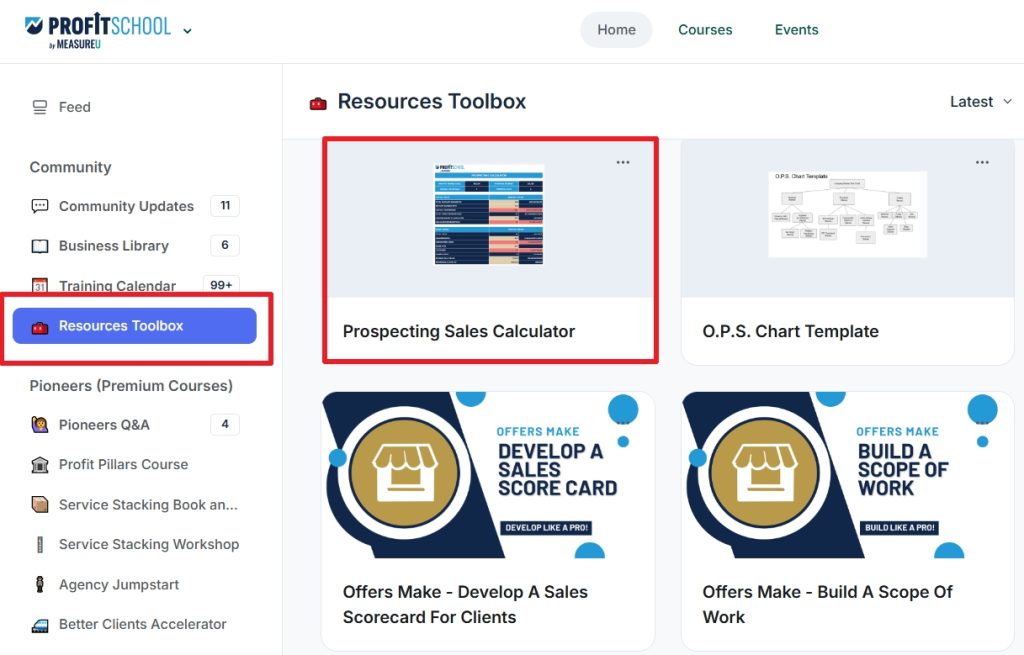
Once you open the link, the crucial first step is to make your own copy (File > Make a copy in Google Sheets).
This way,
- you can enter your numbers without worrying others will see it.
- always revisit the tool when your business reality changes.
Step 2: Set your monthly sales and revenue goal
Start by entering your monthly sales and revenue target.
For example, in the video and the screenshot below, the goal is to generate $10,000. If a product, coaching program, or service costs $5K, your sales target is 2.
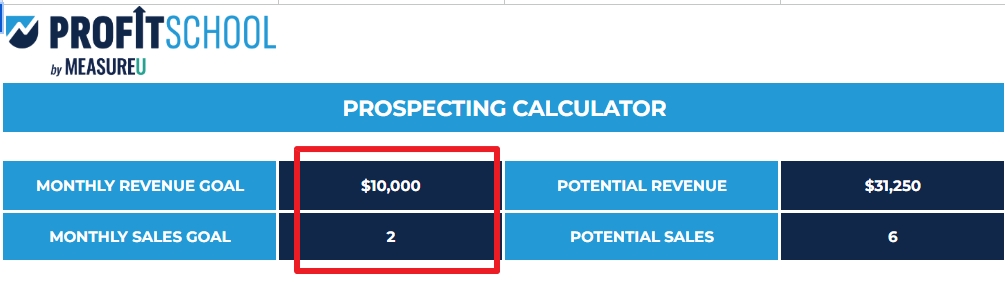
Step 3: Input your contact volume
This is the total number of initial prospecting contacts you plan to make in a month.
You could reach them in different ways:
- cold emails
- phone calls
- social media messages
- newsletter
- etc.
In the video, I entered 500 contacts. Make sure you enter your metrics.
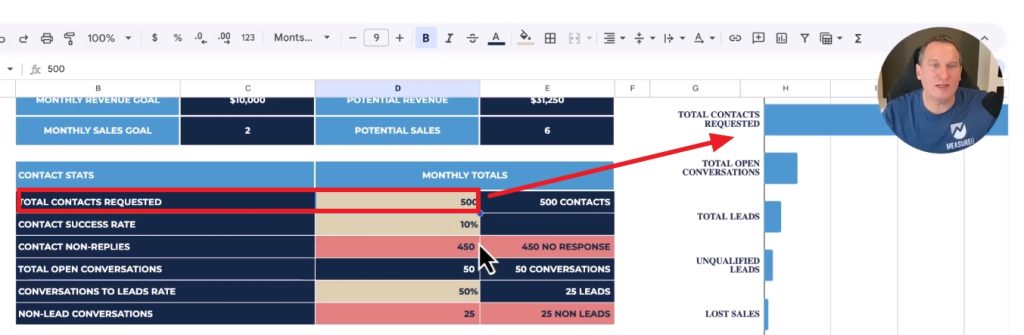
Step 4: Add your contact success rate (%)
Out of all the contacts you make, what percentage actually respond or engage in a conversation?
Don't be discouraged if this number seems low.
- For cold outreach, 10% might be typical in your industry.
- Warm introductions normally have a significantly higher response rate.
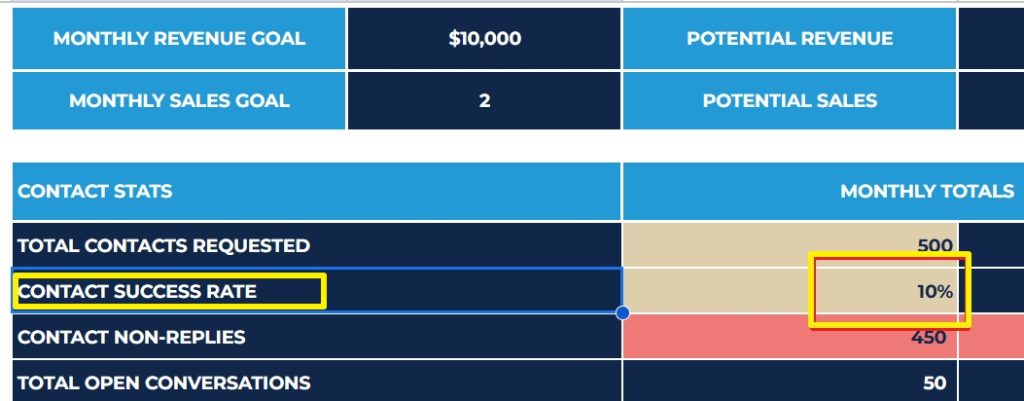
Step 5: Enter your lead conversion rate (%)
Of the people you actually have conversations with (those who responded in Step 4), what percentage turn into actual leads? These are people who express interest and there's a potential opportunity to do businesses with you.
Many initial contacts won't be leads, and that's normal.
In my example, I entered a 25% rate of conversations that become leads.
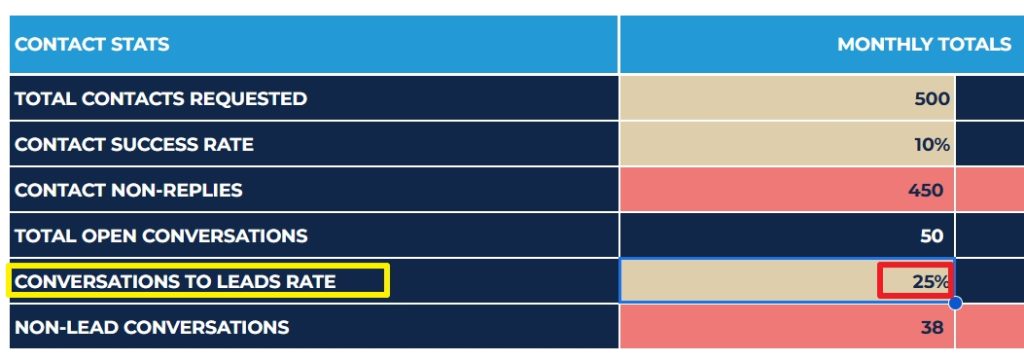
Step 6: Add your lead qualification rate (%)
Now, look at the leads generated in the previous step.
What percentage of those leads are actually qualified? Meaning they fit your ideal client profile and have the budget, authority, need, and timeline.
It's common for about half to be unqualified, so that means you enter a 50% qualified rate.
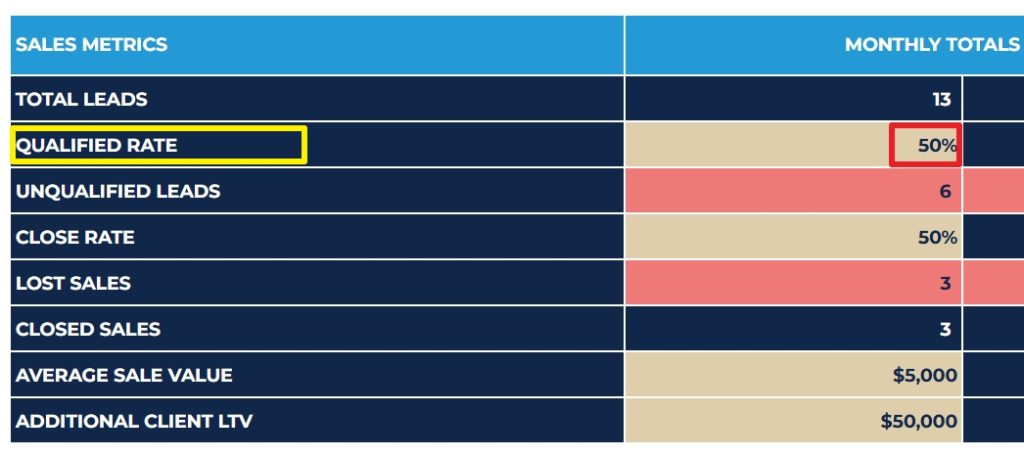
Step 7: Input your close rate (%)
Of the leads who are qualified (from Step 6), what percentage do you successfully close into a paying client or customer?
If you're good at qualifying, this rate might be relatively high, like 75% in the example.
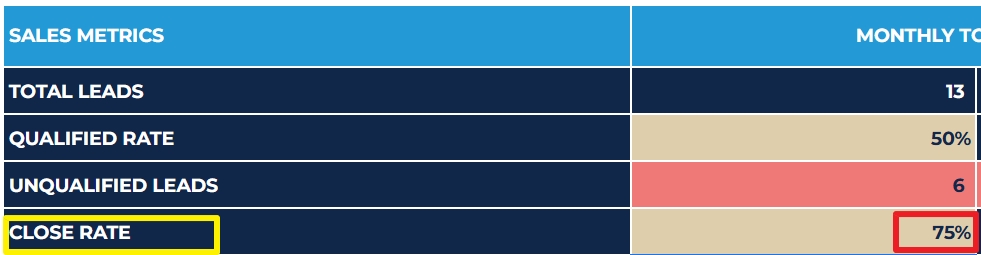
Step 8: Set your average sale value ($)
What's the typical amount of revenue you generate from a single sale or new client project? Enter that in the Average Sale Value cell.
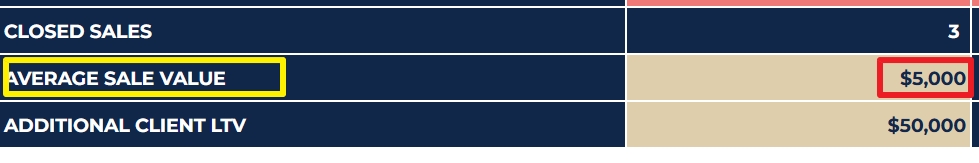
Step 9: Analyze the results
With all your numbers plugged in, the calculator automatically crunches the data.
You will see, for example:
- If your planned activity level and current conversion rates are likely to hit your goal
- The total potential revenue generated based on your inputs.
- How that compares to your initial revenue goal.
- The number of sales needed and generated.
- A breakdown of the numbers at each stage of the funnel.
- Where the biggest drop-offs in your sales process are happening.
You can adjust the input numbers (like contact volume or focusing on improving a specific conversion rate) to see how it impacts the outcome.
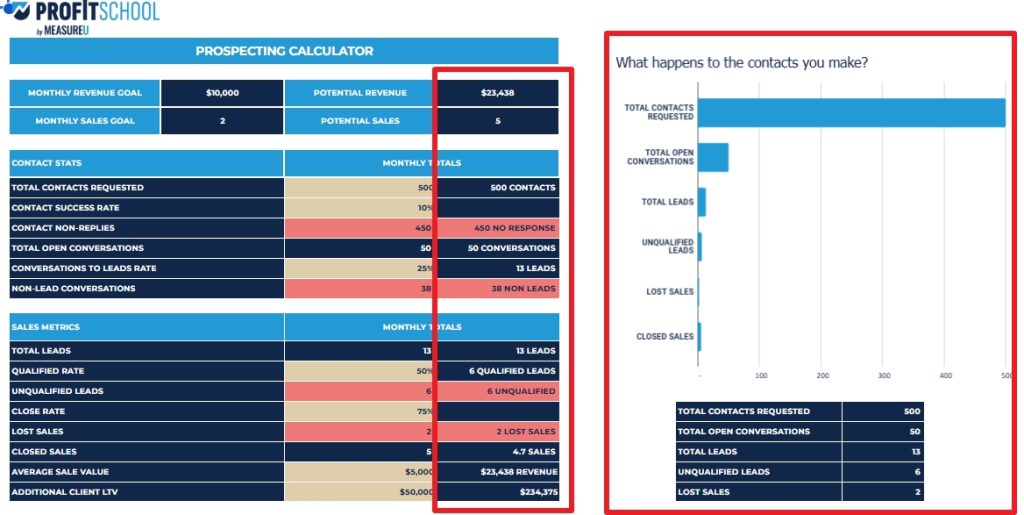
Now, let's see how to interpret these numbers and use them strategically…
Making sense of your prospect stats (Quality vs. Quantity)
The calculator reveals your ‘magic sales number'.
Maybe your number of required contacts looks huge, but this calculator is a powerful strategic tool.
Let’s explore how to interpret your results and use your data to outline your ideal sales plan.
Understanding the Quality vs. Quantity trade-off
One of the key insights the calculator offers is the way it visualizes the classic “Quality vs. Quantity” trade-off in prospecting.
“You can focus on quality over quantity, but you still need a certain quantity if you want to truly move the needle with your sales.” – Jeff Sauer
High Quantity Approach
Are your initial conversion rates relatively low?
The calculator will show that you need a higher volume of initial contacts to reach your revenue goals. This is a pure numbers game.
High Quality Approach
What if making hundreds of contacts feels daunting or unrealistic?
The calculator lets you model an alternative.
You could aim for fewer initial contacts, BUT then you have to focus intensely on quality to compensate.
This means
- leveraging warmer introductions
- refining your targeting
- and improving your messaging to significantly boost your conversion rates at each stage (Contact Rate, Lead Conversion Rate, Qualification Rate).
You can play with these inputs. Adjust the contact volume and the different conversion percentages to see how they interact.
This helps you find a strategic balance you're comfortable with and that aligns with the type of business you want to run.
Why prospecting always beats relying on referrals
At this point, you might think, “My referrals convert way better than these numbers!”
And you're probably right. Referrals often have near-perfect contact, lead, and qualification rates. They feel easy.
But here's the critical difference highlighted by understanding your prospecting numbers:
Referrals aren't scalable or predictable
There's a limit to how many referrals you can get.
They're inherently unpredictable and often flood in when you're too busy and dry up completely when you desperately need work.
You can't build consistent, planned growth solely on waiting for referrals.
Prospecting creates control and consistency
Prospecting, even with initially lower conversion rates, puts you in control of actively filling your pipeline.
The calculator demonstrates how consistent prospecting activity, based on your numbers, can generate significant and reliable revenue over time.
Using your sales numbers for strategic decisions
The calculator is a tool for ongoing strategic thinking. It can help you detect leaks and even simulate possible scenarios.
Identify sales bottlenecks
Look at the calculated numbers for each stage of your sales process. Where's the biggest drop-off?
- Is it getting initial contact?
- Converting contacts to leads?
- Qualifying leads?
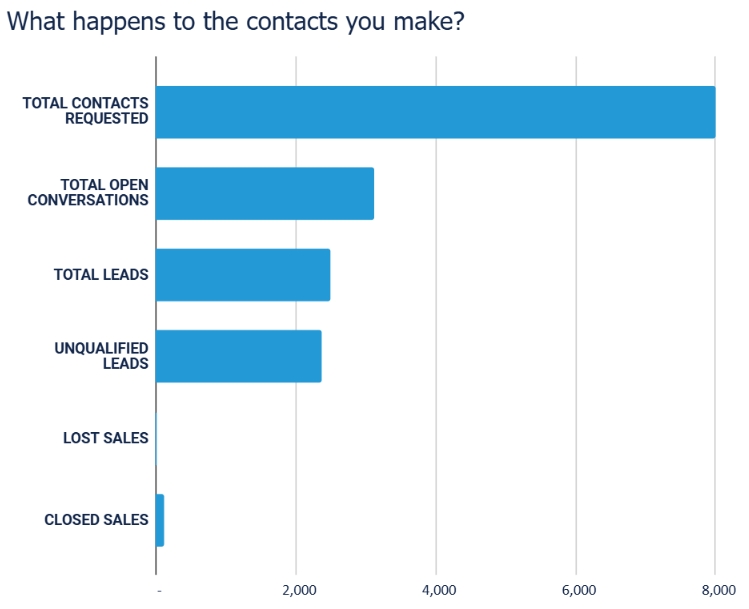
The calculator helps pinpoint weaknesses in your sales process so you know where to focus your improvement efforts.
Simulate different scenarios
The Prospecting Contact Scenarios tab of the tool contains the answer to your “What if?” questions. For example:
- What happens to your required activity if you improve your close rate by 10%?
- What if you focused on quality and doubled your lead qualification rate?
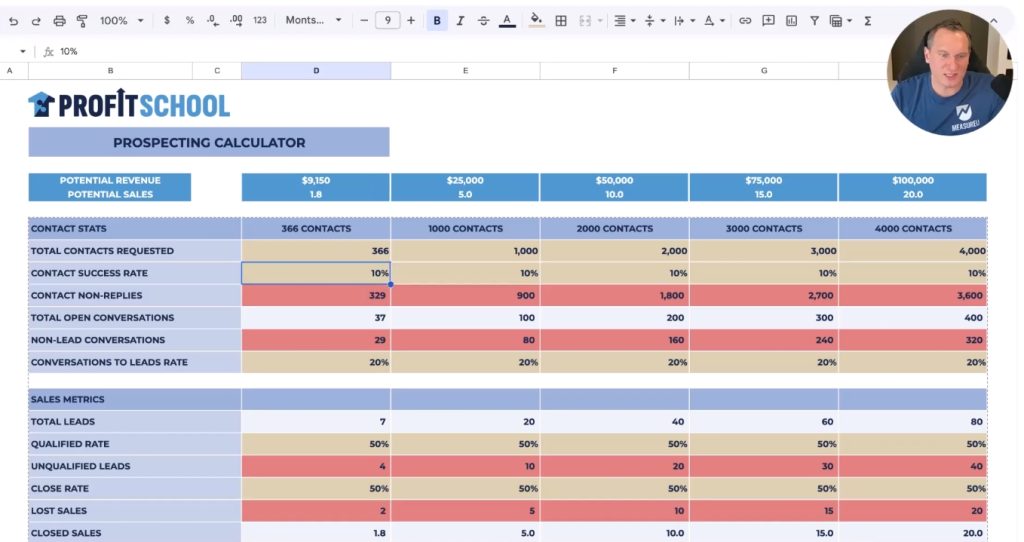
Modeling these changes helps you make informed decisions about where to invest your time and energy for the biggest impact.
By understanding these dynamics, the calculator moves you from just reacting to your sales situation to proactively planning and shaping it based on data.
Prospecting beyond the calculator (The bigger picture)
The calculator clearly shows the level of prospecting activity needed to hit your goals consistently.
But what if the required volume of reaching contacts seems overwhelming?
Or when prospecting just isn't your favorite task?
This is where you need to look at the bigger picture.
You don't have to do it all yourself
Many service business owners, consultants, and freelancers feel uncomfortable with proactive outreach. It is easier to wait for referrals.
Or perhaps you're simply too busy running the business to handle the volume of contacts the calculator shows you need.
“Sometimes you need to bite the bullet and get comfortable saying, ‘I can't be the person to do everything in my business.”
You can hire help or delegate the outreach activity to
- virtual assistants
- specialized agencies
- team members can handle the initial prospecting legwork for you
Don't let your personal comfort zone or time constraints limit your business's growth potential.
Why delegation can still win (Even with lower rates)
I often hear business owners say: “But nobody can represent my business or convert leads like I can!”
That might be true in terms of rate.
But it becomes irrelevant if you personally don't have the time or capacity to execute the required volume of outreach.
Maybe someone you hire only achieves a 5% contact rate compared to your 10%.
But if they can consistently handle making thousands of contacts per month, the sheer volume can still result in significantly more revenue.
You can even use the calculator to model this!
Plug in potentially lower conversion rates but a much higher contact volume to see the potential impact of delegating the prospecting task.
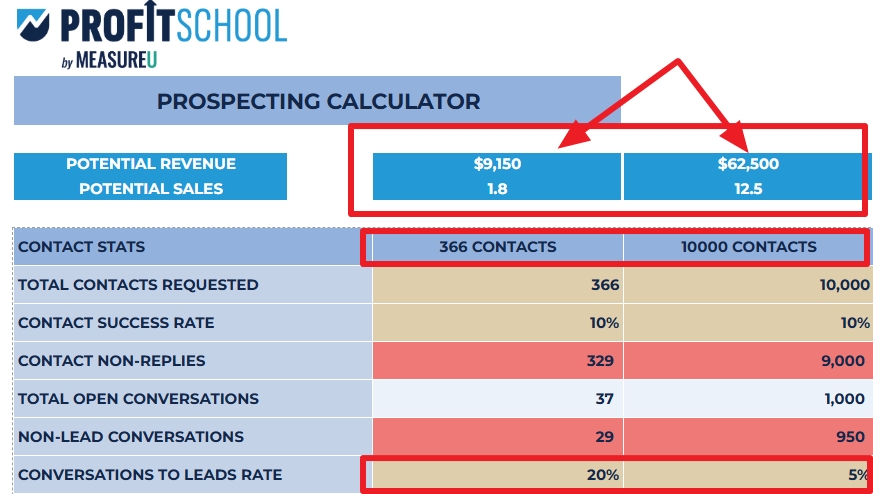
Often, the numbers show that overcoming the owner bottleneck is essential for substantial growth.
Committing to consistent activity (By you or your team)
If you want to escape the referral trap and achieve stable, predictable revenue growth, consistent prospecting activity is non-negotiable.
The calculator's primary job is to prove the need for this consistent activity level based on your goals and conversion numbers.
The crucial step is to ensure that required activity actually happens, week after week, month after month.
Commitment to the process is what drives results.
Take control of your sales numbers today
The ProfitSchool Prospecting Calculator helps you understand your sales numbers. It takes your specific goals and conversion rates and reveals your ‘magic sales number': the activity volume required to succeed.
Armed with this data, you can replace uncertainty with a clear plan to hit your targets consistently and build a consistent, thriving freelance, coaching, or service-based business.
Ready to finally get a handle on your numbers?
- Download the free Prospecting Calculator inside the Profit School Community.
- Join the discussion in our community of ambitious entrepreneurs. I'd love to hear how using the calculator changes your business. And I would be more than happy to answer any questions you may have.
Let's get those numbers working for you!
Answers to common questions about the ProfitSchool prospecting calculator
Is the tool really free?
Yes! But only the first 1,000 members have lifetime access to the calculator and other resources, like our freelance rate calculator. So, make sure you create a free account now.
Where do I find my sales conversion rate and other metrics?
Ideally, use your own historical sales data. Look at past performance tracked in your CRM, spreadsheets, or other records to calculate your rates. If you're just starting or lack precise data, enter educated estimates based on your experience, or research general industry benchmarks for your type of service business.
The key is to start somewhere and refine the numbers in the calculator as you gather more real-world data over time.
Does the tool show me how often I should call a prospect?
No, the Prospecting Calculator focuses on the total volume of contacts needed over a period (like a month) to reach your revenue goal , based on your conversion rates and funnel stages. It doesn't determine the specific frequency, timing, or cadence for contacting individual prospects. That depends on your separate sales process, lead engagement rules, and follow-up strategy.
